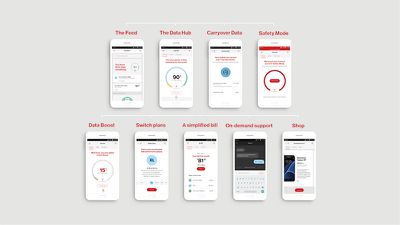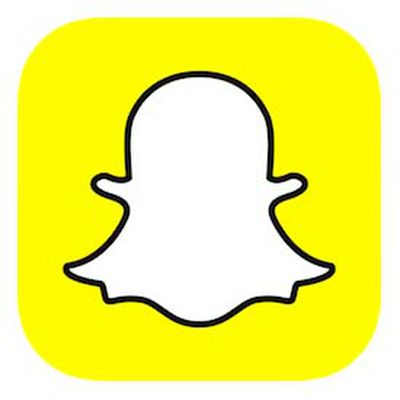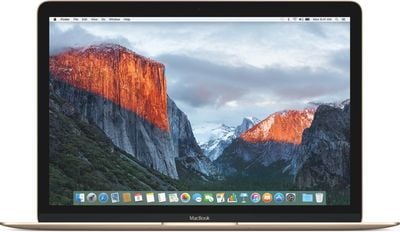Apple and the University of Naples Federico II have jointly announced that the first-ever iOS Developer Academy will open in October 2016 at the university's new campus in San Giovanni a Teduccio, a coastal suburb east of Naples, Italy. The news was first reported by German website Macerkopf.

The free academy will provide more than 200 students with "practical skills and training on developing apps" in the first year, with more to follow in the years ahead, as part of a nine-month curriculum designed and supported by Apple. The facility includes labs and access to the latest Apple hardware and software.
"We are thrilled to be working with Università di Napoli Federico II to launch the first iOS Developer Academy in Europe," said Luca Maestri, Apple's CFO.
First semester courses will focus on enhancing and improving students' software development skills on iOS, while second semester students will attend courses on the creation of startups and app design, and work together to create apps that could eventually be released on the App Store.
Students can find out more or apply on the University of Naples website. Applicants are required to take an online test in Italian or English, with successful candidates moving to an interview stage. The university will also be accepting applications through its website for teachers for the Academy in the coming months.
Apple's plans to open its first iOS app development center in Europe were first announced by CEO Tim Cook in January.
"Europe is home to some of the most creative developers in the world and we’re thrilled to be helping the next generation of entrepreneurs in Italy get the skills they need for success," said Tim Cook, Apple's CEO. "The phenomenal success of the App Store is one of the driving forces behind the more than 1.4 million jobs Apple has created in Europe and presents unlimited opportunities for people of all ages and businesses of all sizes across the continent."
Apple expects to expand this program to other countries around the world in the future.


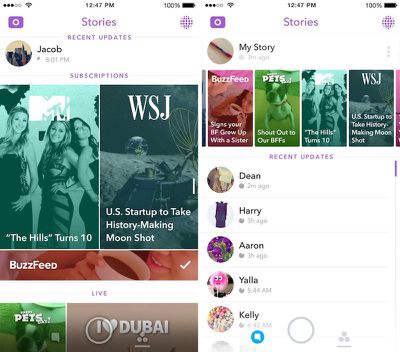






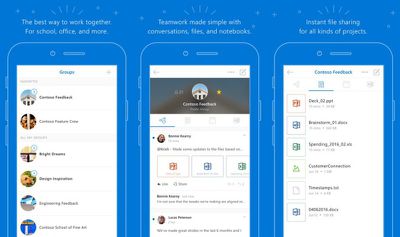
 Apple Pay has
Apple Pay has