Bang & Olufsen recently unveiled a pair of new wireless speakers, the BeoSound 1 and BeoSound 2, which provide 360-degree sound displacement in cone-shaped aluminum exteriors with the added bonus of support for AirPlay (via Engadget). The speakers are priced at a premium for their sound quality and top-shelf construction, with the BeoSound 1 running for 1,295 euros (about $1,450) while the BeoSound 2 costs 1,695 euros (just under $2,000).
The difference between the two speakers lies in their size, with the BeoSound 1 acting as a more portable alternative with a rechargeable battery that lasts up to 16 hours. The higher-quality BeoSound 2 requires an AC power outlet for all of its functions. Both include 360-degree sound projection to ensure high quality music playback wherever the speakers are located, but the BeoSound 2 also packs in a "sonic power" feature that produces "goosebump-inducing" sound.

Besides AirPlay, for streaming music each speaker supports Bluetooth, Google Cast, and DLNA, as well as the ability to connect multiple Bang & Olufsen speakers into a multi-room, synchronous listening experience. Hidden on the aluminum body are a set of touch controls that let users access music playback options without needing to open a smartphone.
Combined with each speaker's integrated cloud connection to services including Spotify, Deezer, QPlay, and TuneIn, the company says smartphone battery life will be preserved, and any calls, texts, and games can continue without interrupting the music. The connected BeoMusic app supports music control and the ability to setup the speaker's multi-room listening feature. While each speaker includes AirPlay integration for hassle-free playback from an Apple device, Bang & Olufsen's app itself lacks Apple Music integration, but an Apple Watch extension to the app is also available.

The company says the design of the speaker allows for the bass to emerge from the bottom, while the opening at the top generates better acoustics. Aluminum was chosen as a material for the speakers' construction due to its "acoustic properties," as well, which are said to include: "material stiffness, avoidance of dissonance from joints and corners, and the elimination of distortion."
The BeoSound 1 is available to purchase now, but the BeoSound 2 won't ship until sometime in October. Although the company has a few cheaper alternatives for wireless music playback, many of their products are known for being high quality accessories at top-tier prices.







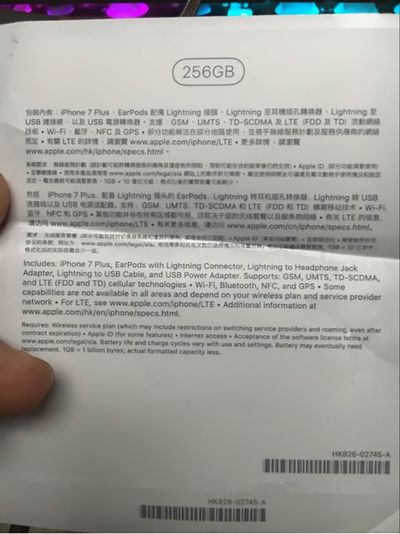



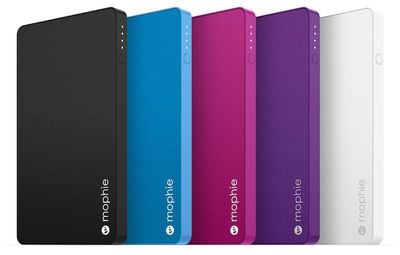


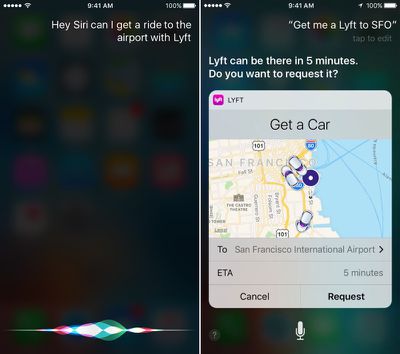

 Actress and businesswoman Jessica Alba has signed on to serve as a mentor on Apple's upcoming reality television show "
Actress and businesswoman Jessica Alba has signed on to serve as a mentor on Apple's upcoming reality television show " Just five months after
Just five months after 













