Apple today seeded the fourth beta of an upcoming macOS Mojave 10.14.1 update to developers, a little over one week after seeding the third beta and three weeks after releasing the macOS Mojave update.
macOS Mojave introduces a new method of installing software updates, so after the initial beta has been installed using the appropriate profile from the Developer Center, additional betas can be downloaded through opening up System Preferences and choosing the "Software Update" option.

The 10.14.1 update includes support for Group FaceTime, a feature that was removed during the beta testing period. Group FaceTime, which lets you chat with up to 32 people at once, is also present in the iOS 12.1 beta.
macOS Mojave 10.14.1 introduces more than 70 new emoji characters that are also available in iOS 12.1 and watchOS 5.1. There are new options for red hair, curly hair, no hair, and gray hair, along with characters to represent superheroes, cold face, party face, pleading face, and face with hearts.
There are a number of new animals and food items like kangaroo, parrot, lobster, mango, lettuce, and cupcake. Tweaks have been made to some existing emoji as well. The iPhone emoji, for example, has been updated to look like the iPhone X with no bezels or Home button.

We didn't find any other significant new features in the first three developer betas of macOS Mojave, so it's not clear if there are any additional changes. The update likely includes performance improvements and bug fixes for issues that have been discovered since the release of the Mojave update.
Should new features be found in the fourth beta, we'll update this post.
macOS Mojave is a major update that brings features like a systemwide Dark Mode, stacks for organizing messy desktops, new Finder capabilities, new tools for taking screenshots, a Continuity Camera option for easily transferring photo scans and documents from iPhone to Mac, and more. For more on macOS Mojave, make sure to check out our roundup.
Update: Apple has also seeded a new macOS Mojave beta to its public beta testing group.




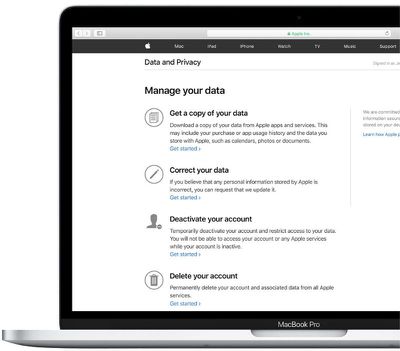

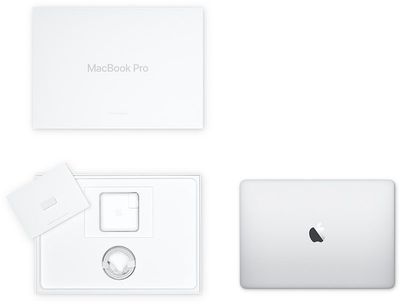











 Apple today announced
Apple today announced 
























