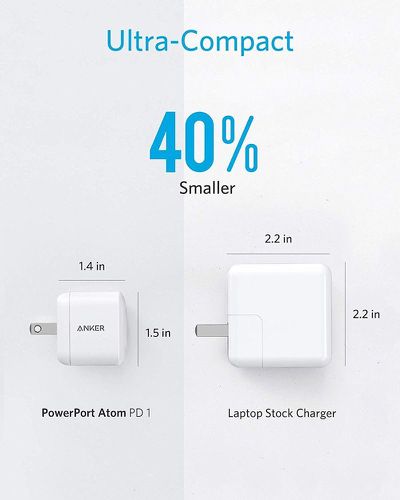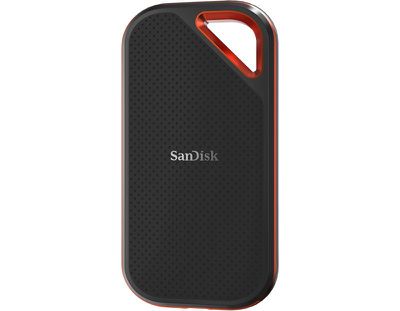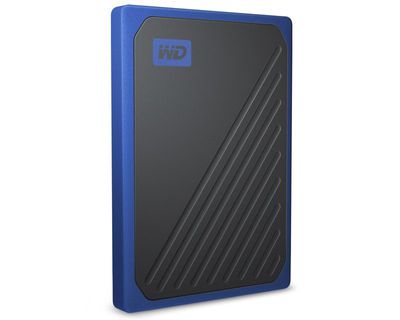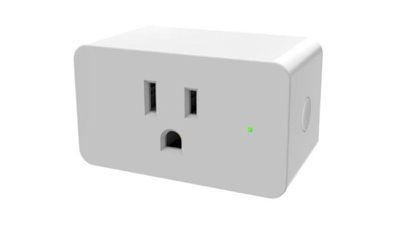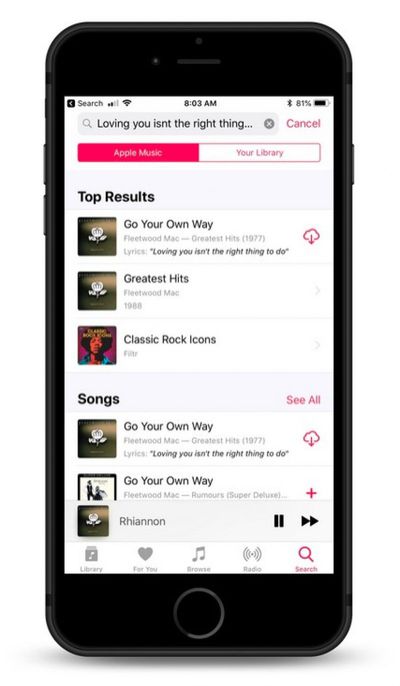The annual Consumer Electronics Show starts this week, with thousands of companies overtaking Las Vegas, Nevada to show off their latest technology products. The Show officially starts on Tuesday, January 8, but as usual, there was a CES Unveiled event on Sunday to allow members of the media a little preview of what's to come.
MacRumors attended CES Unveiled, and we rounded up some of the most interesting things that we came across at the event, along with a little bit of bonus coverage from Samsung's First Look event.
As usual, there were plenty of kooky, futuristic tech devices being shown off at the event, and while not all are Apple-related, it's definitely interesting to see what's new in the tech industry.
The Artemis Mirror, for example, runs a unique health-based CareOS platform that delivers a whole range of wellness and beauty features. It offers up eye tests, stretching exercises, virtual try-on for beauty products, AR tutorials for hair styles and makeup techniques, teleconferencing options, an air quality tracker, 360 degree video capture, support for voice commands, and more.
An Ovis suitcase, meanwhile, is a suitcase that's designed to follow you through the airport so you don't need to drag it along. It looks like a normal suitcase, but it's outfitted with a host of sensors and cameras to allow it to avoid obstacles and people.
LG was on hand to show off a new microbrew machine that offers up capsules for beer on demand, sort of like a Keurig for beer. Of more interest to Apple users might be LG's ultralight $1700 17-inch Gram laptop, which offers a 17-inch display in an ultralight package. Apple used to offer a 17-inch notebook option, but has phased it out in favor of smaller 15-inch displays. LG's Gram weighs just 2.9 pounds despite that huge display.
Also of interest was a huge bread machine that can churn out loaves by the dozen. It's not for home use, of course, being aimed at restaurants, but it's neat to see in action.
Sphero was on hand too, showing off its new Sphero Specdrums, which you can purchase right now starting at $64.99. You put a Specdrum on your finger and then you can use it to tap on colors to turn them into music. Specdrums work with an included color board from Sphero, but you can also use them with any kind of colored object to make different sounds.
At its Sunday event, Samsung was showing off some of what it plans to debut at CES 2019, with a full media event scheduled for Monday afternoon. Samsung had its 4K 75-inch modular microLED TV on display, which was amazing, along with the full Samsung Wall that we saw last year.
Samsung Wall is a display that, as the name suggests, takes up an entire wall, but this year it features new functionality like customization options and a mode that emulates an entertainment system.
We also got to see Samsung's new Space Monitor in action, which is really quite neat. The Space Monitor, which is available in 4K, uses an arm clamp to attach to the back of a desk, freeing up valuable working space. When not in use, the display folds back against a wall. It comes in 27 and 32 inches, with the 32 inch model offering a 4K resolution.
Make sure to stay tuned to MacRumors this week for all of our ongoing CES coverage, because there's a lot more to come. We'll be highlighting all of the new products and accessories relevant to Apple users, and we'll also have more videos from each of the major shows. To check out our coverage so far, take a look at our CES 2019 hub.