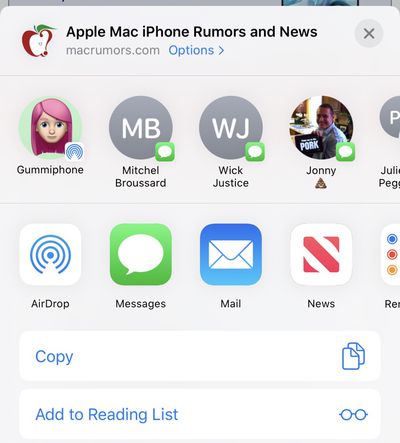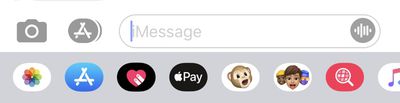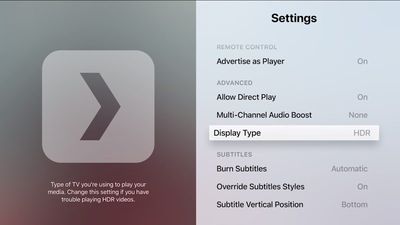Apple today seeded the third beta of an upcoming tvOS 13 update to its public beta testing group, two weeks after seeding the second public beta and day after seeding the fourth developer beta of tvOS.
Public beta testers can download the new update by going to the Settings app on the Apple TV and navigating to the Software Updates section under "System." "Get Public Beta Updates" will need to be toggled on, and once it is, the Apple TV will download the beta software.

Those who want to beta test the software can sign up to do so on Apple's beta testing website.
tvOS 13 includes a new Home screen that's aimed at making it easier to find new content, with support for autoplaying videos to show off new TV shows, movies, and apps, similar to Netflix.
Multi-user support is new in tvOS 13, letting each member of the family have their own customized Apple TV interface with separate recommendations, music playlists, and Watch Now lists. A new Control Center lets you swap between profiles.
tvOS 13 gets the Apple TV ready for Apple Arcade, Apple's new gaming service that's coming to the Apple TV, iOS, iPadOS, and macOS later this year. Apple Arcade will offer unlimited access to more than 100 new and exclusive games, for one subscription fee.
Apple Arcade preparations include support for the Xbox Wireless Bluetooth Controller and the PlayStation DualShock 4 Controller, both of which can be connected to an Apple TV over Bluetooth.
Apple is also adding new under-the-sea themed screensavers made in partnership with the BBC Natural History unit, also known for "Blue Planet," and the new software brings support for a picture-in-picture mode that lets you watch TV while doing other things on the Apple TV.
For more on what's new in tvOS 13, make sure to check out our tvOS 13 roundup.





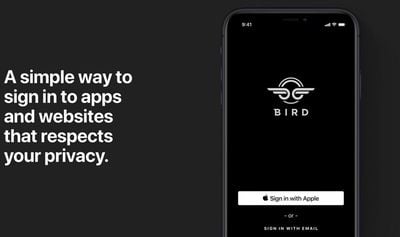



 iPhone loyalty has hit its lowest level since 2011 and Samsung has been the main benefactor, claims a new survey conducted by trade-in service
iPhone loyalty has hit its lowest level since 2011 and Samsung has been the main benefactor, claims a new survey conducted by trade-in service