Qualcomm this morning published a blog post touting the superiority of its Snapdragon 845 chip with integrated X20 LTE modem compared to other competing chips such as the Intel XMM 7480, which is the LTE chip used in some iPhone X models.
The data Qualcomm is sharing comes from an Ookla database of more than a million speedtests conducted by smartphone users all over the world. For those unfamiliar with Ookla, the company makes a Speedtest service that is designed to provide users with a way to measure their LTE and WiFi connectivity speeds.
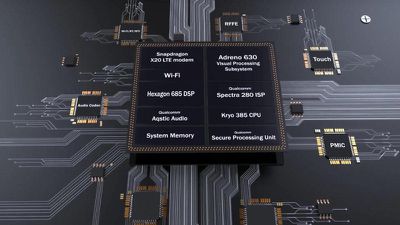
Ookla regularly creates reports based on the user-submitted tests that it collects, which have become popular advertising points for cellular carriers and smartphone manufacturers who come out on top. Qualcomm's blog post focuses on data collected in the most recent Ookla report, from the period between April and June 2018.
Because Ookla reports can determine connectivity speeds between different devices and chipsets, the data can provide an interesting look at the top performing LTE chips. Qualcomm says that because of the large number of samples taken, the impartiality of the Ookla test, and the notable difference between the Snapdragon 845 and competing chips, it felt compelled to publicize the Ookla results.
In Ookla's results, which measured download speeds, upload speeds, and latency on the T-Mobile and AT&T networks, the Android smartphones equipped with the Snapdragon 845 included in devices like the Galaxy S9 and S9+, beat out smartphones equipped with Intel XMM 7480 and XMM 7360 chips, which includes the iPhone X, iPhone 8, iPhone 8 Plus, iPhone 7, and iPhone 7 Plus.
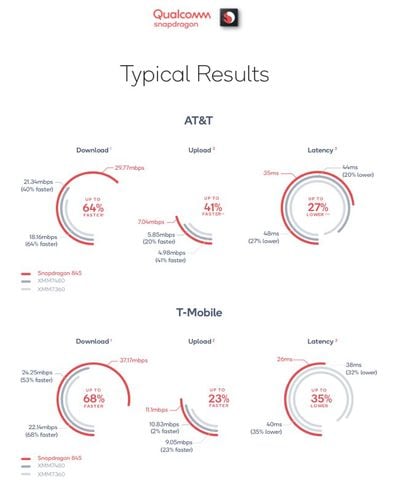
On T-Mobile's network, for example, the Snapdragon X20 LTE chip was 53 percent faster than the Intel XMM 7480 included in the iPhone X/8/8 Plus when it came to download speeds, and latency was 32 percent lower. It was 68 percent faster downloading content than the Intel XMM 7360 in the iPhone 7 and 7 Plus and offered 35 percent lower latency.
On AT&T's network, download speeds with Qualcomm's chip were 40 percent faster than the XMM 7480, upload speeds were 20 percent faster, and latency was 20 percent lower. Compared to the XMM 7360, download speeds were 64 percent faster, upload speeds were 41 percent faster, and latency was 27 percent lower.

Apple's iPhones actually use a mix of chips from Intel and Qualcomm, with some models equipped with Qualcomm's X16, but these devices were not included in the data shared by Qualcomm. The X16 chip is not as new as the X20 and is slower, so this chip would not measure up to Android smartphones equipped with newer technology.
Samsung also recently used Ookla's speedtest results in an anti-Apple advertisement highlighting the faster download speeds of the Galaxy S9 and the Galaxy S9+.
It's worth noting that the Galaxy S9 and S9+, along with other Android smartphones equipped with Snapdragon 845 processors and X20 LTE chips, like the LG ThinQ, Asus Zenfone 5Z, and OnePlus 6, are newer than Apple's flagship device, the iPhone X, and thus have newer technology.
Apple provided the following statement to Bloomberg in response to the speed-test data shared by Qualcomm:
With both LTE-Advanced speeds and Apple's custom-designed A11 Bionic, the smartest and most powerful chip ever in a smartphone, iPhone 8, iPhone 8 Plus and iPhone X provide an incredibly fast wireless experience that can easily handle today's most demanding tasks. With up to 27 LTE bands, more than any other smartphone in the world, these iPhones also provide the best worldwide LTE coverage.
Apple is planning to introduce a new lineup of smartphones that are set to debut in just about a month and a half, if Apple follows its typical release schedule, and these devices will have new LTE technology.
Rumors have suggested Apple will introduce improved antenna technology for faster connection speeds, plus dual-SIM dual standby functionality. Apple may be planning to use Intel's XMM 7560 and Qualcomm's X20 chips, both of which are faster than the LTE chips in the iPhone X and will allow Apple's iPhones to better compete with the current crop of Android devices.
Full, detailed speed comparisons of the Snapdragon 845 with Intel's modems can be found over on Qualcomm's site for those interested.


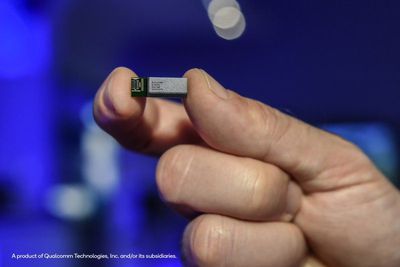
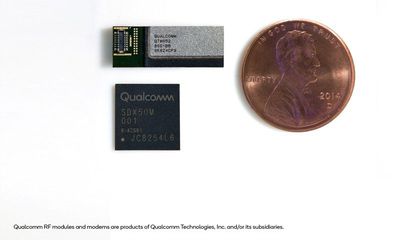
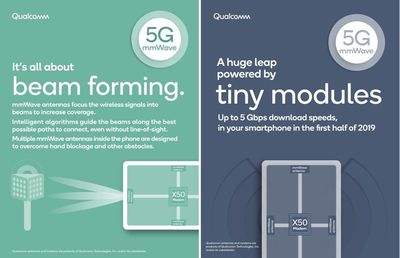


 A new HomePod firmware update due to be released in the fall could include some significant new features for Apple's smart speaker.
A new HomePod firmware update due to be released in the fall could include some significant new features for Apple's smart speaker. 

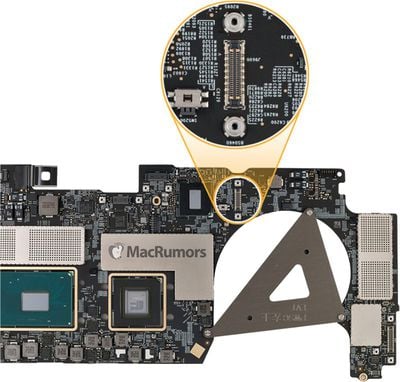


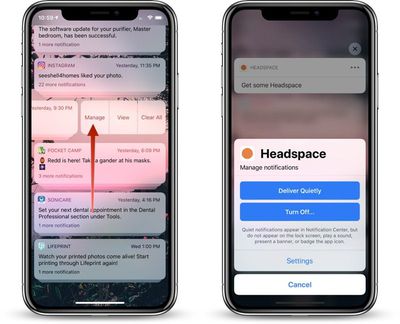
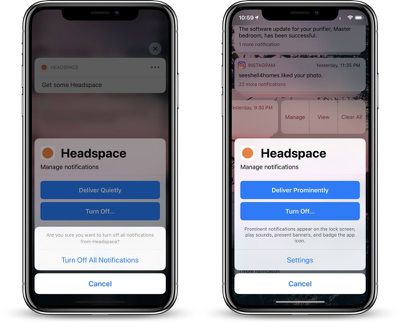








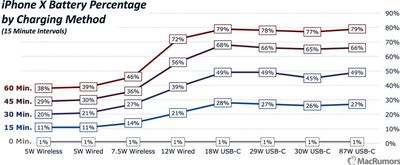



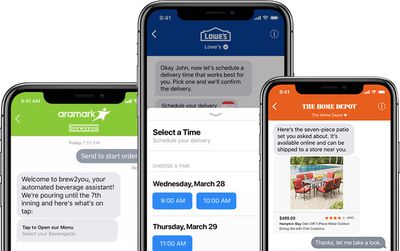


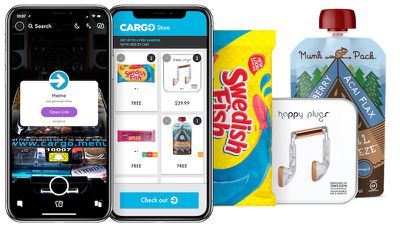

 WhatsApp says it is limiting the ability to forward messages to multiple chats at once in an attempt to reduce the spread of spam and misinformation.
WhatsApp says it is limiting the ability to forward messages to multiple chats at once in an attempt to reduce the spread of spam and misinformation. Popular third-party password manager
Popular third-party password manager 










