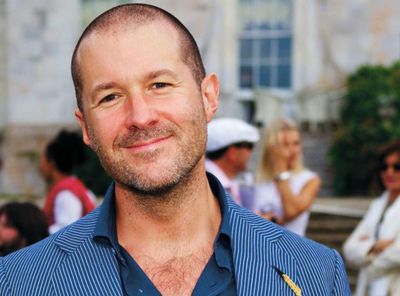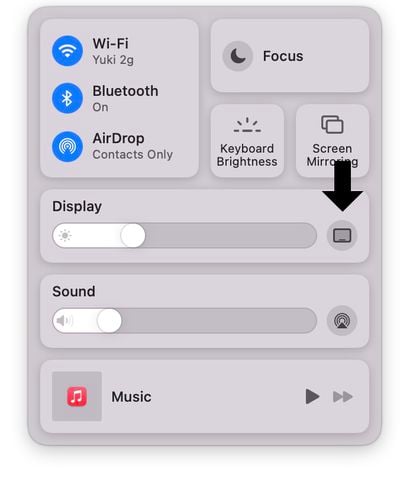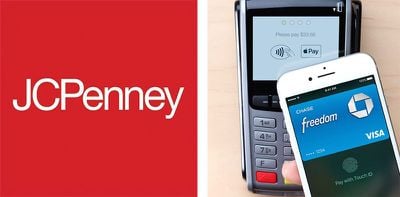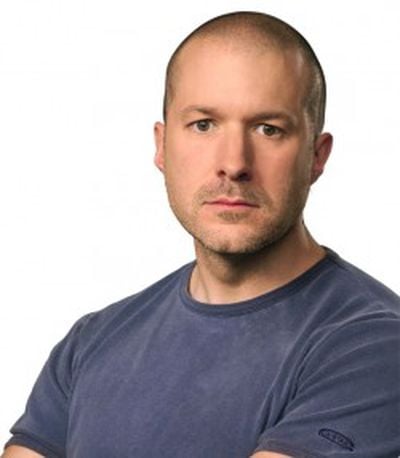 Shortly after Apple's announcement last week that Jony Ive was leaving the company, Bloomberg published a report that suggested his departure had been viewed internally for some time as an inevitability ever since the Apple Watch was launched in 2015.
Shortly after Apple's announcement last week that Jony Ive was leaving the company, Bloomberg published a report that suggested his departure had been viewed internally for some time as an inevitability ever since the Apple Watch was launched in 2015.
This morning, The Wall Street Journal published a report on his last years at Apple, based on conversations over more than a year with people who worked with Ive, as well as people close to Apple's leadership.
The report follows a similar narrative of a design team frustrated with Ive's growing absence, but shines a spotlight on the design chief's own discontent within the company, which he felt was becoming less design-focused and more operations-led.
According to sources who spoke to WSJ, Ive pushed for the Apple Watch to be made despite disagreements from some executives, who questioned if a device so small could have a killer app that would compel people to buy it.
When CEO Tim Cook approved the project in 2013, Ive "threw himself into it" and oversaw the software interface team as well as the industrial design, conducting meetings almost daily and immersing himself in detail.
Ive reportedly wanted to position the watch as a fashion accessory, but some Apple leaders envisioned it as an extension of the iPhone. Eventually a compromise was agreed, and the $349 watch was tethered to the iPhone, with Apple creating a $17,000 gold version and partnering with Hermès.
The company sold about 10 million units in the first year, a quarter of what Apple forecast, a person familiar with the matter told WSJ. Thousands of the gold version are said to have gone unsold.
Ive said his work on the Apple Watch in 2014 had been one of his most challenging years at the company, and told Cook he wanted to step back from day-to-day management responsibilities and have "time and space to think."
Ive's promotion to chief design officer was a recognition of his desire to step back, but the change reportedly proved disruptive internally. In one example, Ive is said to have promised to hold a "design week" each month with software designers to discuss their work on the iPhone X, but he rarely showed up. Even when he was involved, Ive's leadership over key decisions seemed weakened.
For the iPhone X model, Mr. Ive and other Apple leaders decided the phone would have no home button. The human interface team was asked to design software features that could return people to the homescreen without it.
For the January 2017 meeting at the Battery, Apple security escorted prototypes up from headquarters in an airtight, Pelican case. The team presented a multitude of features for Mr. Ive's approval, including how to transition from lock screen to home screen.
Pressure was on to finalize features before for the phone's autumn unveiling. Team members were disappointed Mr. Ive failed to give them the guidance they needed. "It was [a] rough development cycle," said one person at the meetings.
After the iPhone X launch in September 2017, a key designer left and others were considering leaving, as Ive's absence strained the cohesion central to product development.
Sensing discontent, Cook asked Ive to resume day-to-day responsibilities later the same year. Ive agreed, which initially encouraged designers, but his absences later resumed as he spent more time in the U.K., where his father has been ill.
Around this time, Ive had reportedly become "dispirited" by Cook, who is said to have "showed little interest in the product development process," according to people in the design studio. Ive also grew frustrated as Apple's board became increasingly populated by directors with backgrounds in finance and operations rather than technology or other areas of the company's core business.
Despite his decision to leave, Ive brought the industrial-design and human-interface teams together in one office thanks to his work on Apple Park, and is said to have created new processes for more quickly prototyping new products and software features.
A colleague who has worked closely with Ive told WSJ: "He built Apple into this ID (industrial design) and HI (human interface) powerhouse. What does that mean going forward? None of us know. It's not the team that he inherited."


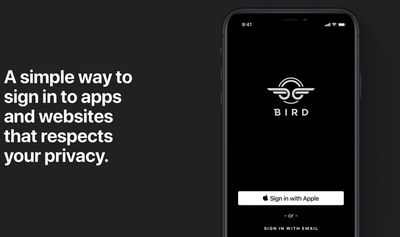









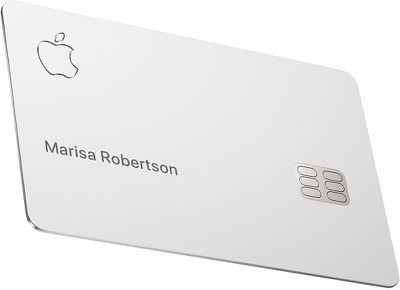



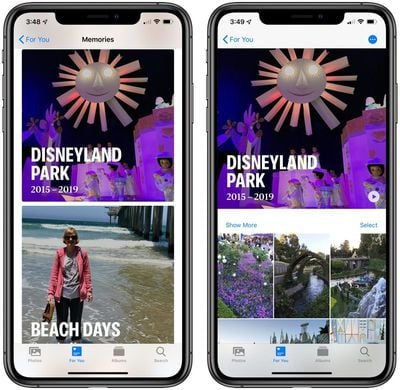



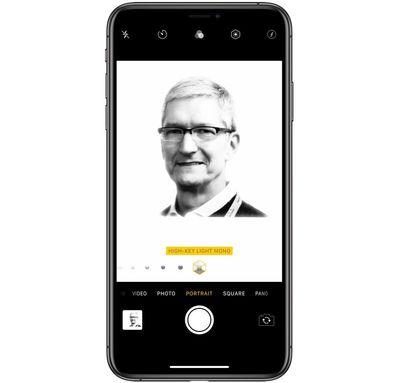
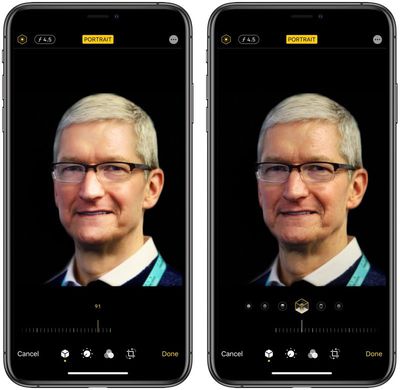

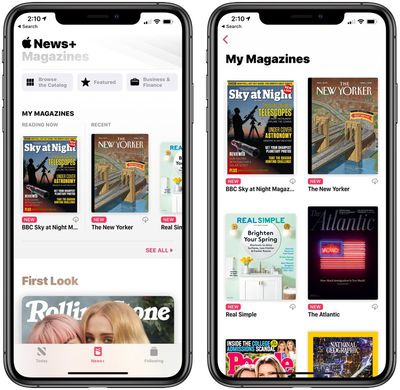
 Note: MacRumors is an affiliate partner with Target. When you click a link and make a purchase, we may receive a small payment, which helps us keep the site running.
Note: MacRumors is an affiliate partner with Target. When you click a link and make a purchase, we may receive a small payment, which helps us keep the site running.




 Note: MacRumors is an affiliate partner with these vendors. When you click a link and make a purchase, we may receive a small payment, which helps us keep the site running.
Note: MacRumors is an affiliate partner with these vendors. When you click a link and make a purchase, we may receive a small payment, which helps us keep the site running.

 Lastly, you can purchase the original Apple Pencil for just $59.99 today, representing savings of $40 off the original price of the accessory and the lowest we've ever seen it.
Lastly, you can purchase the original Apple Pencil for just $59.99 today, representing savings of $40 off the original price of the accessory and the lowest we've ever seen it.