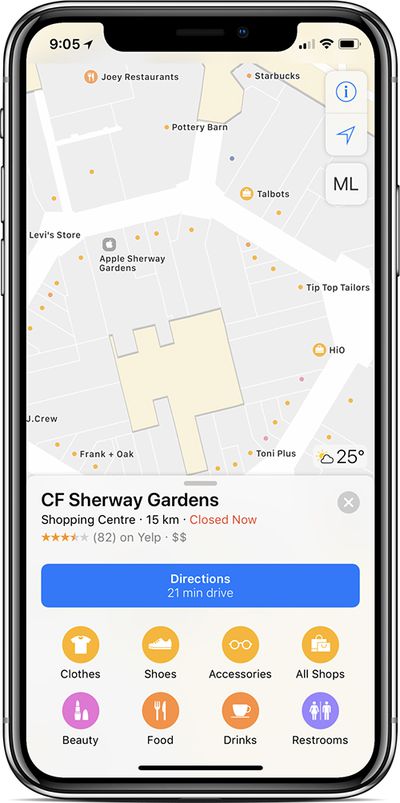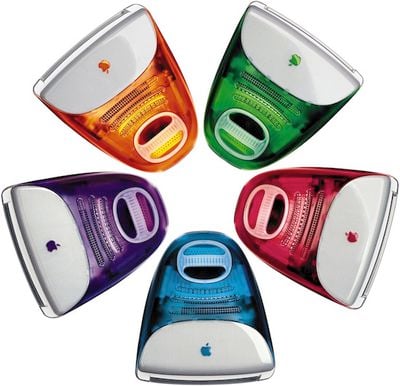Google today launched its new cloud storage pricing scheme under the moniker Google One, which replaces all paid storage plans under the Google Drive brand.
The new plans include 100GB storage for $1.99 a month, 200GB for $2.99 a month, and 2TB for $9.99 a month (down from $19.99). The free 15GB for non-paying users remains. There's also a new family option for divvying up a single storage plan amongst up to five members.

As a result of the changes, Google is removing its 1TB/$9.99 plan, but existing 1TB Drive plans will be upgraded to 2TB at no extra cost. Pricing for plans larger than 2TB will remain the same.
The new storage plans provide users with space for Google Drive, Gmail, and original quality photos and videos (including 4K) in Google Photos. The paid plans also come with live chat support, something that was previously limited to G Suite business account holders.
Apple's iCloud monthly storage plans aren't so different: they start with 5GB free storage for non-paying users, then offer 50GB for $0.99, 200GB for $2.99, and 2TB for $9.99.
On the face of it, Google One's new 100GB/$1.99 plan offers something of a middle ground between iCloud's 50GB and 200GB tiers, but that doesn't account for the practicalities of switching ecosystems that you'd need to factor in, not to mention differing privacy policies.
As of today, the new Google One plans are available to users in the United States, with existing Drive subscribers there having already been moved to the new plans. Google is promising availability for other regions soon.


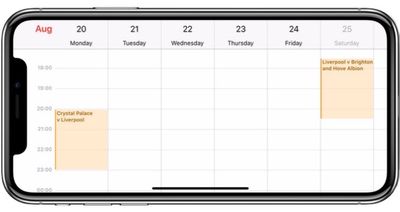

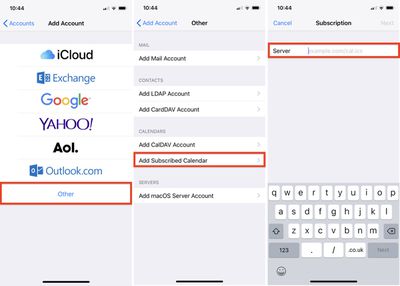
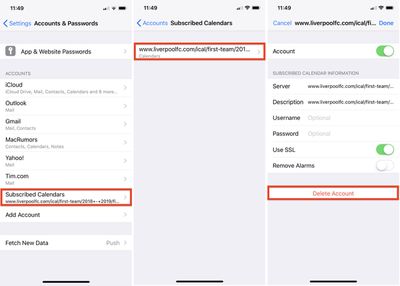








 When you call or message T-Mobile, the company will put you straight through to a member of your team. If you open an issue and have to contact T-Mobile again, the same team will still be covering the matter, making it easy to keep track of ongoing service requests and fixes.
When you call or message T-Mobile, the company will put you straight through to a member of your team. If you open an issue and have to contact T-Mobile again, the same team will still be covering the matter, making it easy to keep track of ongoing service requests and fixes.