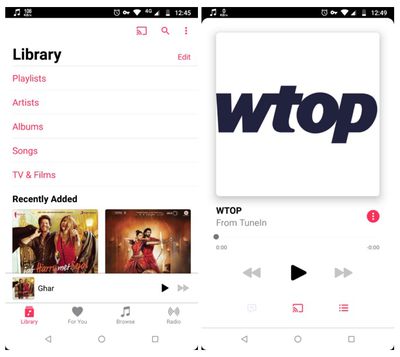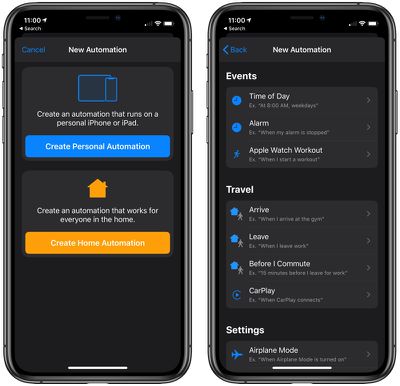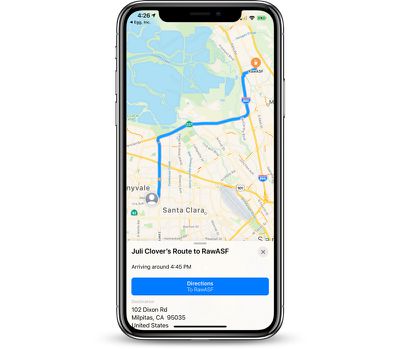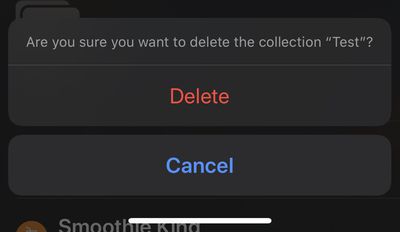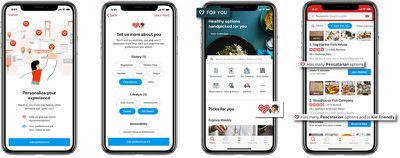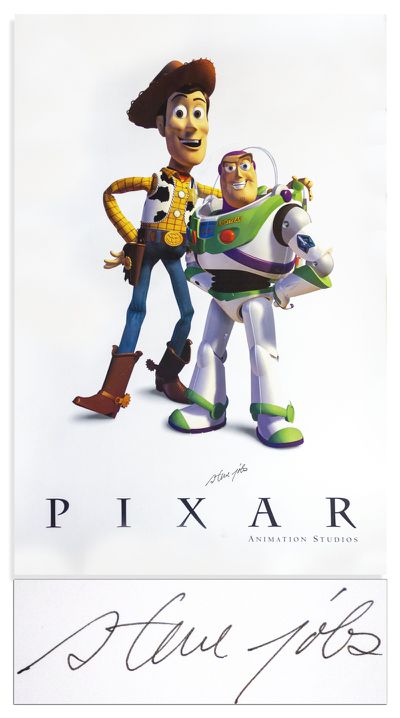Microsoft today announced plans to bring a new Dark Mode option to its Office apps for iOS devices, expanding on the darker user interface theme that has been available in some of its desktop apps.
Starting today, Microsoft is rolling out Dark Mode to Outlook for iOS, Android, and Office.com. In the future, when iOS 13 launches, Microsoft plans to extend the Dark Mode option to additional Office apps for iOS.
The Word, Excel, PowerPoint, SharePoint, OneDrive, Planner, and To-Do Microsoft apps for iPhones and iPads will be updated with a Dark Mode option that will go well with the Dark Mode that Apple is introducing in iOS 13.
The new Dark Mode options will be able to be set to activate automatically when iOS 13's Dark Mode is turned on, so the darker theme won't need to be manually enabled within the Microsoft app.

Microsoft said that when designing its Dark Mode option, it thought of people who are viewing email, calendars, files, and more in places like darkened airplanes, movie theaters, or in bed at night.
Our design research specifically focused on these contexts where folks would want to use Dark Mode, and the response was very positive. While some Dark Mode experiences can be neon or overly bright, people felt that Outlook mobile kept the kind of relaxed feeling you might want in a dimly lit living room or bedroom.
Testers who used Microsoft's Dark Mode apparently found it to be "comfortable, crisp, clear, and aesthetically pleasing," plus easier on the eyes because it cuts down on eye strain.
Dark Mode will be available starting today in the Outlook app for iOS devices, and it will come to additional apps when iOS 13 and iPadOS launch.










 Note: MacRumors is an affiliate partner with these vendors. When you click a link and make a purchase, we may receive a small payment, which helps us keep the site running.
Note: MacRumors is an affiliate partner with these vendors. When you click a link and make a purchase, we may receive a small payment, which helps us keep the site running.