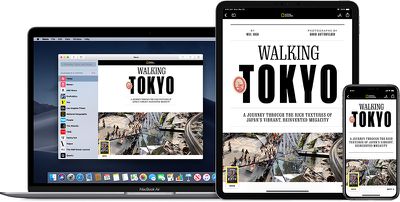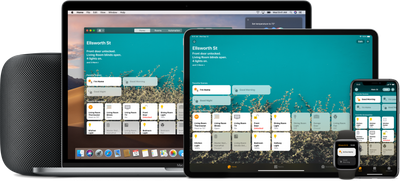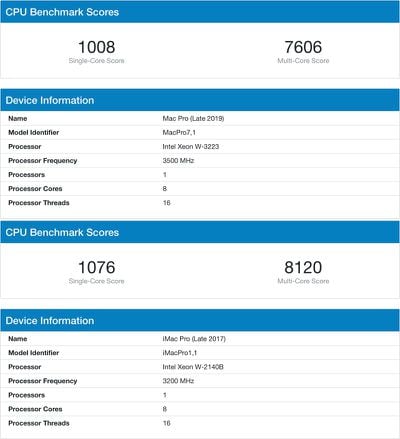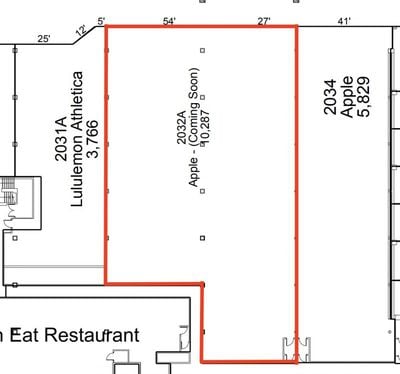Apple last week finally launched its long awaited 2019 Mac Pro, providing its professional user base with the high-end high-throughput modular machine they've always hoped for.
We picked up a base model Mac Pro and in our latest YouTube video, we unbox it and share some initial first impressions.
The Mac Pro arrives in an absolutely massive box weighing over 85 pounds, so getting it out of the packaging is no simple task. There are tabs, lids, velcro straps, and more to contend with, ensuring the machine is secure in its packaging.
Even out of the packaging, the Mac Pro is a heavy duty machine made from quality components, and that "cheese grater" design looks great in person. In reality, the lattice look is functional and meant to maximize airflow for quiet performance.
We have the base model Mac Pro, priced at $5,999, with an 8-core 3.5GHz Xeon W processor from Intel, 32GB RAM, a Radeon Pro 580X GPU, and 256GB of SSD storage. We didn't opt for upgrades, but you can add everything from a 28-core processor to 1.5TB of RAM to 4TB of storage (soon to be 8TB), with a maxed out machine costing upwards of $52,000.
Luckily, this is a machine designed to be highly upgradeable, so most of the components can be swapped out later. iFixit gave the Mac Pro a repairability score of 9/10, and said it was a "masterclass in repairability," which is definitely a first for an Apple product.
We can swap out the GPU, add RAM, and take advantage of the eight PCIe slots, though upgrading the SSD will require Apple's assistance because they're tied to the machine's T2 security chip. We're going to be upgrading the RAM in our machine quite soon, so make sure to keep an eye out for that video.
Taking the casing off of the Mac Pro is a bit difficult because it's a tight fit and again, it's heavy, but once the casing has been removed, all of the internal components are easily accessible.
There are both single wide and double wide PCIe slots, with the half-length slot preconfigured with Apple's I/O card. The I/O card features a 3.5mm headphone jack, two Thunderbolt 3 ports, and two USB-A ports. There are also two HDMI ports, a spot for the power supply, and two 10GB Ethernet ports. You'll find two additional Thunderbolt 3 ports at the top of the tower near the power button.
Going back to that lattice design, the Mac Pro is indeed as quiet as Apple promised. There are three fans on one side to optimize airflow, and the housing has been designed to act as a tight seal with internal ducts to maximize the thermal capacity.
The Mac Pro comes with a nice braided power cable, a Lightning to USB cable with the same braided design, nifty black Apple stickers, and a high-quality instruction manual. It also ships with a silver and space gray aluminum Magic Mouse and Magic Keyboard, which is a design unique to the new Mac Pro.
The Mac Pro is an impressively built machine, and we're excited to put it through its paces and see what it can do. Stay tuned to MacRumors for more Mac Pro coverage, and let us know what you think of Apple's new machine.
 Note: MacRumors is an affiliate partner with Amazon. When you click a link and make a purchase, we may receive a small payment, which helps us keep the site running.
Note: MacRumors is an affiliate partner with Amazon. When you click a link and make a purchase, we may receive a small payment, which helps us keep the site running.


 Note: MacRumors is an affiliate partner with Amazon. When you click a link and make a purchase, we may receive a small payment, which helps us keep the site running.
Note: MacRumors is an affiliate partner with Amazon. When you click a link and make a purchase, we may receive a small payment, which helps us keep the site running.