It's November 1, which means Apple TV+, Apple's long-awaited streaming service with original TV shows and movies, has now launched and is available to anyone who has a web browser or a compatible device.
In our latest YouTube video, we check out Apple TV+, take a look at some of the devices where you can watch it, and check out some of the new shows.
For an Apple service, Apple TV+ is available on a surprising number of devices. You can watch it on an
iPhone,
iPad, Mac, or Apple TV (just make sure all of your software is up to date) or on any device with a Safari, Chrome, or Firefox browser.
It's also on the Roku, Amazon Fire TV devices, and Samsung smart TVs at the current time. On all of these devices, you can get to Apple TV+ by opening up the Apple TV app. There are tons of banners for it so it's impossible to miss, but a sure fire way to find it is to go to the Channels section in the Apple TV app.
In the Channels section (or if you select any of the Apple TV+ banners for various TV shows), you can sign up for an Apple TV+ subscription. Apple TV+ costs $4.99 per month with a 7-day free trial or $49.99 per year, which saves you a couple bucks if you plan to subscribe long term.
Of course, if you purchased an Apple TV, iPhone, iPad, Mac, or iPod touch after September 10, 2019, you're also entitled to a free year of Apple TV+ service, which you can redeem right in the Apple TV app by making sure you're signed in with the Apple ID you have associated with the new device.
The trial period lasts for a full year, and it's good for the whole family. If you bought multiple devices, you don't get to stack the free trial, and the same is true of multiple family members who each bought a device. It's one free trial per family, and Apple TV+ is available for up to six family members using Family Sharing.
Make sure not to cancel your one-year subscription right after signing up because it ends it right away rather than letting you have a full year's access. Instead, make a calendar reminder for October 30th, 2020 (if you signed up on launch day) and you can get the full watch period and make sure you're not charged when the year trial is up.
Apple TV+ is super cheap and Apple is giving away a free year because content is super limited. There's no back catalog of content and there's no content from third-party providers -- this is all Apple's original content and there's not much to go on right now.
Here's everything that's available at launch:
- The Morning Show
- For All Mankind
- See
- Dickinson
- Ghostwriter
- Helpsters
- The Elephant Queen (the sole movie)
- Oprah's Book Club
- Snoopy in Space
Apple plans to add new content on a regular basis and has new shows like Servant and Truth Be Told coming in the near future, but for the time being, there's not a lot here compared to other streaming services. Apple is also limiting some shows to three episodes at launch, with new episodes to come out over time.
"The Morning Show," "See," and "For All Mankind" have three episodes available, but most other shows are available in their entirety.
The Apple TV+ section of the Apple TV app is well-organized with dedicated cards for each of the currently available shows and movies, plus a section for titles that are coming soon. There are show descriptions, trailers, and other details that you can view before deciding on a series to watch.
Each show has its own handy page where you can see cast information, related TV shows, and anything else you might want to know before deciding to try out a series. Shows you've started will show up in "Watch Now" across all of your devices so you can start a show on one device and then pick it up on another. You can also download Apple TV+ shows for offline viewing by tapping on the little cloud icon next to a show on the iPhone, iPad, or Mac.
If you don't want to sign up for an Apple TV+ subscription or want to try it out first, there are a few free premieres that you can watch at the current time.
As a side note, if you're having trouble getting your free year of Apple TV+ activated on your iPhone, make sure to go to Apple TV+ on the web (tv.apple.com) and log in with your Apple ID. From here, you should see the free one-year trial option. After that, just sign out of the TV app on your iPhone, open it up again, and sign in, which should get everything working smoothly.
Have you watched any of Apple's new Apple TV+ content? Let us know what you thought in the comments.




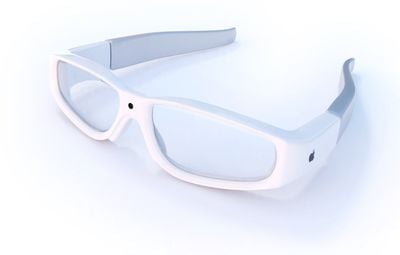






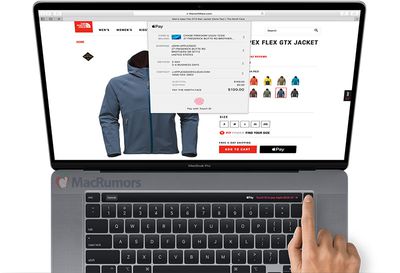








 Note: MacRumors is an affiliate partner with Zagg. When you click a link and make a purchase, we may receive a small payment, which helps us keep the site running.
Note: MacRumors is an affiliate partner with Zagg. When you click a link and make a purchase, we may receive a small payment, which helps us keep the site running.

 Note: MacRumors is an affiliate partner with eBay. When you click a link and make a purchase, we may receive a small payment, which helps us keep the site running.
Note: MacRumors is an affiliate partner with eBay. When you click a link and make a purchase, we may receive a small payment, which helps us keep the site running.
 Google today
Google today 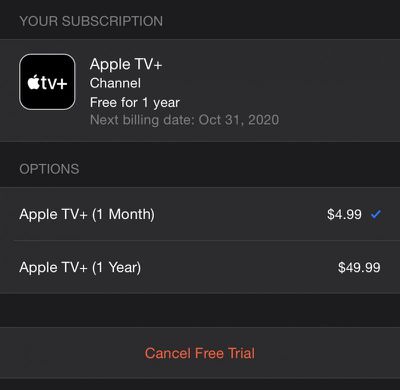

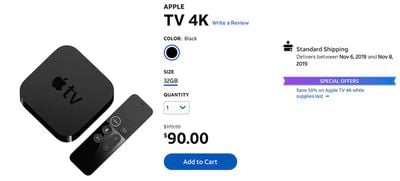 Note: MacRumors is an affiliate partner with AT&T. When you click a link and make a purchase, we may receive a small payment, which helps us keep the site running.
Note: MacRumors is an affiliate partner with AT&T. When you click a link and make a purchase, we may receive a small payment, which helps us keep the site running.












