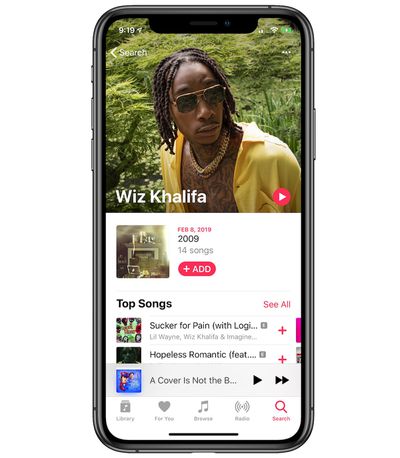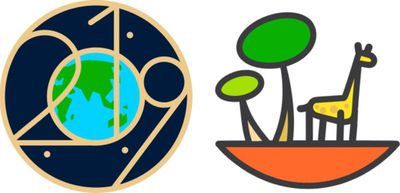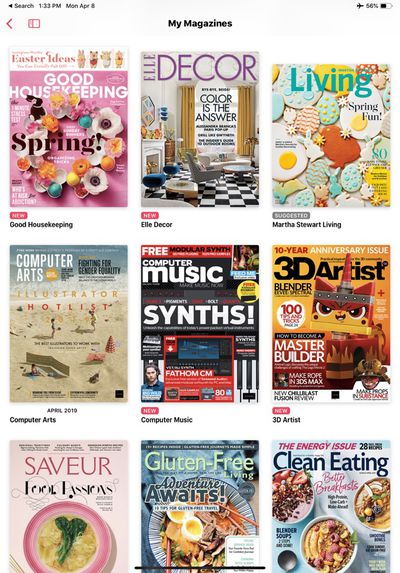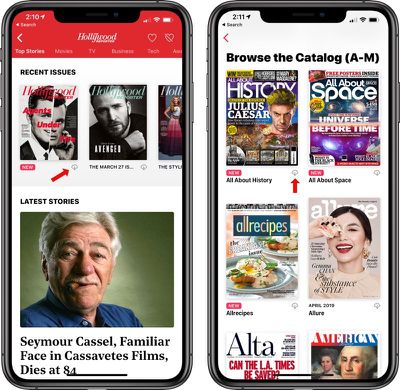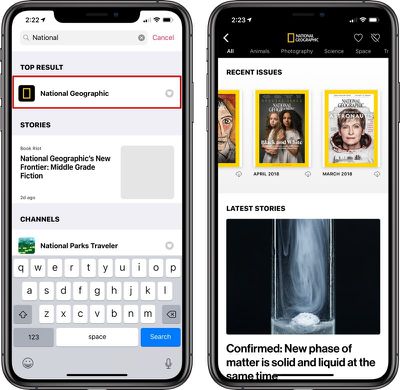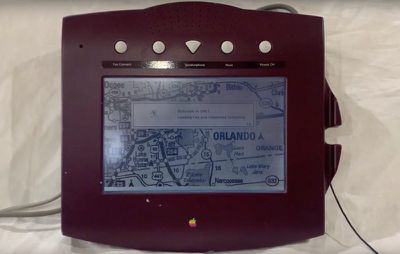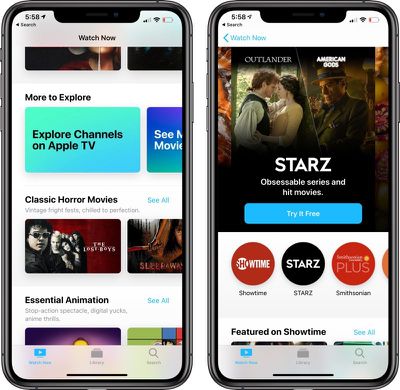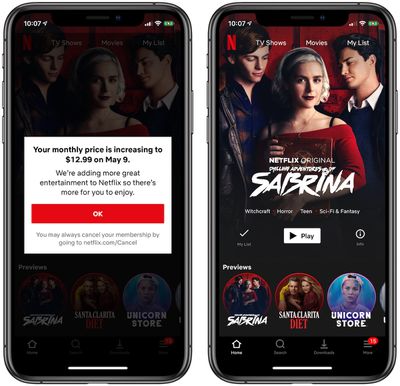LG is set to launch its new G8 smartphone this Thursday, and ahead of launch, we've gotten our hands on one to try out the smartphone's new Air Motion features, which are touchless gesture-based controls.
Apple has been rumored to be working on such a feature for future iPhones, so we thought we'd see how LG's version works as a glimpse of what we might be able to expect from Apple in the future.
Air Motion is designed to let you use different hand positions, shapes, and gestures to do things like open apps, control media playback, take screenshots, answer phone calls, silence alarms, and more.
It's super cool in theory, but in practice, it's not exactly simple to use because you need to get the LG G8 to recognize the proper gesture. In our testing, it took quite a bit of time for us to learn how to use the gestures, and even now, we haven't mastered it.
You need to hold your hands pretty close to the G8's display for Air Motion gestures to activate, and the smartphone lets you know that it's waiting for a hand movement when there's a multicolored bar at the top of the screen.
Once the gesture mode is activated you can move your hands back, but need to keep them within the gesture circle. If that sounds confusing, well, it is, but the Air Motion feature does get easier to use over time.
Gesturing is no faster than picking up the phone and opening an app or changing the volume in most cases, so this certainly feels more gimmicky than something useful at the current time. It has the potential to be useful if your hands are dirty or wet, but most of the time, it's not a feature most people are likely to use.
Along with gestures, the LG G8 also has a "Hand ID" feature for reading the veins on a person's hands to unlock the smartphone. Hand ID is certainly unique in the world of smartphone biometrics, and it's limited to unlocking - you can't authenticate payments or replace app passwords and will need to use the more traditional fingerprint sensor for that.
Hand ID requires a hand to be placed palm up toward the front facing camera of the smartphone for your vein placement to be read, but, unfortunately, it's as hard to use as Air Motion, if not harder.
A 2018 rumor from Bloomberg suggested Apple is working on iPhones that will use touchless gesture controls, allowing users to hover over the iPhone to navigate through the iOS operating system using a finger, but without having to touch the display.
At the time, it was compared to Samsung's Air Gestures in Android smartphones that let users do things like jump between web pages, swipe between pictures, pages, or music tracks, accept calls, and more.
If Apple moves forward with that rumored gesture technology, it could show up in iPhones as early as 2020, according to Bloomberg's two-year timeline for the feature. It's not yet clear if Apple is continuing to experiment with gestures, though, as we haven't heard any information on such a feature coming to the 2020 iPhone lineup.
What do you think of the LG G8? Are touch-free gestures something you'd like to see in a future iPhone? Let us know in the comments.