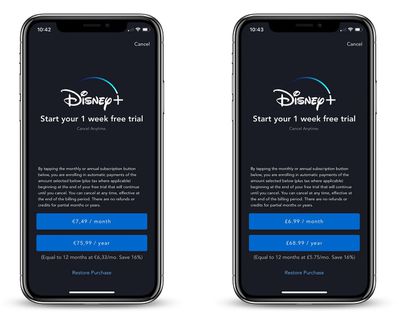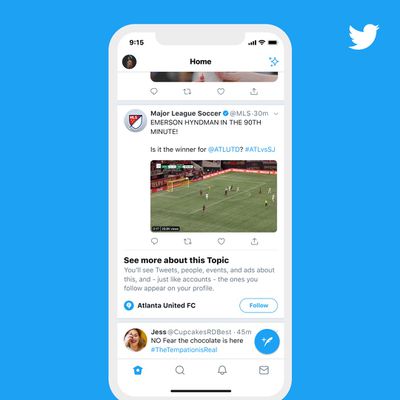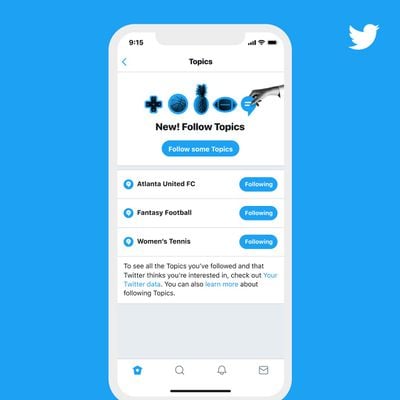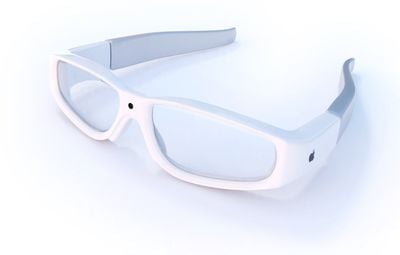Walmart this week announced a new partnership with Apple, which allows the Walmart Voice Order feature to be used with Siri.
With this option, Apple users can ask Siri to add items to their Walmart Online Grocery Cart through a new Siri Shortcut. After pairing an account, customers can create a shopping cart by saying "Add to Walmart" and then naming the product they want to purchase.

Once finished shopping, customers can place the order with the Walmart app and then Walmart personal shoppers will gather the items. Customers can have their orders delivered or pick them up at a local Walmart store. Items can be added to the Walmart cart on iPhone, iPad, Apple Watch, Mac, HomePod, and CarPlay.
According to Walmart, the more customers use the feature, the better the experience will be. The app is designed to quickly and accurately identify desired items based on purchase history.
For example, if a customer says, "add orange juice to my cart," we'll make sure to add the specific orange juice the customer buys regularly. Instead of saying "Great Value organic orange juice with no pulp," they'll simply say: "orange juice" and we'll add the right one.
The voice ordering feature is aimed at letting customers add to a list of items over time as they realize what they need for a weekly shopping trip. Walmart customers interested in using the feature can go to the Walmart Grocery App and choose the "Voice Shopping" option on their account page.




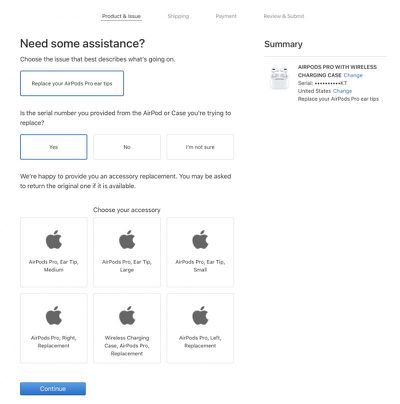

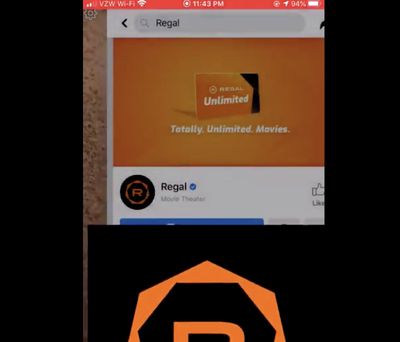



 Note: MacRumors is an affiliate partner with Amazon. When you click a link and make a purchase, we may receive a small payment, which helps us keep the site running.
Note: MacRumors is an affiliate partner with Amazon. When you click a link and make a purchase, we may receive a small payment, which helps us keep the site running.