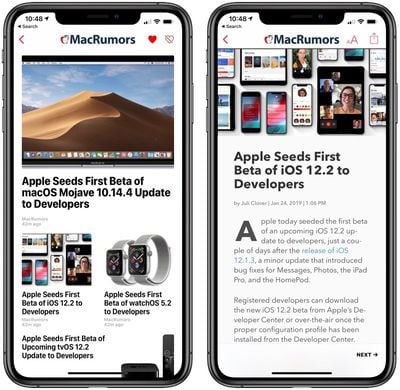California resident Monica Emerson has filed a class action lawsuit against Apple this week, accusing the company of releasing iOS updates which were "specifically designed and programmed to reject, starting on November of 2016, old iPhone chargers from properly charging the iPhones."

The complaint, obtained by MacRumors, alleges that Emerson bought an iPhone 7 in September 2016 and charged the device with Apple's power adapter included in the box without issue until around October 2017, when it stopped working alongside the alert "this accessory may not be supported."
In or around October 2017, Plaintiff attempted to use her Apple Charger and received a message that read "This accessory may not be supported." Thus, requiring that people buy a new charger for her iPhone. Upon learning this, Plaintiff felt ripped off, cheated, and violated by Defendant.
The alert is part of Apple's system that aims to protect iOS devices against potentially dangerous aftermarket accessories.
Emerson believes the alert forced her and thousands of other customers in her situation to buy new chargers, with total claims exceeding $5 million. As a result, she is suing Apple for damages, accusing the company of false advertising, unfair business practices, fraud, and other violations of California laws.
Emerson supposedly always used Apple's first-party charger, but it's unclear whether it was connected to the iPhone with an Apple-certified Lightning to USB cable under the Made for iPhone program. If she was using an Apple power adapter with an uncertified cable, then the message was correctly displayed.
While it's hard to believe that Apple released an iOS update that prevented its own chargers from working—it simply doesn't make sense—there have been scattered complaints of the "this accessory may not be supported" system throwing false positives for Apple-certified chargers and cables over the years.
False positives can occur for a variety of reasons, including something as simple as a dirty pin on the Lightning connector.
Emerson is seeking a jury trial in the U.S. District Court for Central California.
Emerson v. Apple Inc. et al by on Scribd








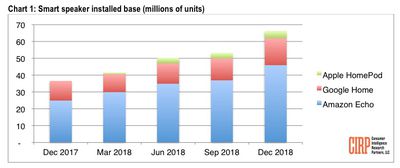




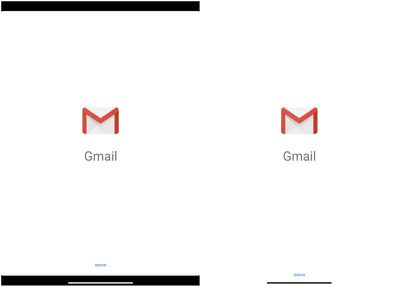






 Animoji are designed to work on devices with a TrueDepth camera system, which now includes modern
Animoji are designed to work on devices with a TrueDepth camera system, which now includes modern