Apple today released Final Cut Pro 2 for the iPad and Final Cut Pro 10.8 for the Mac, two Final Cut Pro updates that it first announced back in May.

Final Cut Pro for iPad has been updated with new capabilities that are designed for the M4 iPad Pro models that came out earlier this year.
Live Multicam lets users capture up to four different angles of a single scene using connected iPhones and iPads. To make this feature work, Apple has created a Final Cut Camera app that captures video from each of the devices and feeds it into Final Cut Pro.
Users can get a director's view of each connected camera in real time, and the settings can be adjusted from the Final Cut Pro app. There are options for tweaking exposure, focus, white balance, ISO, shutter speed, and zoom to get the perfect shots. Preview clips are passed through to Final Cut Pro and then replaced with full-resolution files so users can quickly move from production to editing.
Final Cut Camera is available as a standalone app as of today and in addition to feeding footage to Final Cut Pro, it can be used as a video capture app for recording video with precise manual controls.

The updated Final Cut Pro for iPad app supports external projects, so users can create or open projects on an external device and import media without taking up iPad storage space. Apple added additional customization options to Final Cut Pro, including 12 color-grading presets, eight basic text titles, 20 soundtracks, and new dynamic backgrounds.
With the M4 chip, final rendering with Final Cut Pro is up to 2x faster, and it supports up to 4x more streams of ProRes RAW than the M1 chip. Final Cut for iPad works with the Apple Pencil Pro, adding support for barrel roll and squeeze, improving access to and control over tools.
As for Final Cut Pro for the Mac, it includes Enhance Light and Color, an AI feature that improves color, color balance, contrast, and brightness in one step. Smooth Slo-Mo, another new feature, blends frames of video intelligently to provide higher-quality movement.
Final Cut Pro for iPad 2 is available as a free update for existing users, with new users able to purchase it for $4.99 per month or $49 per year. Final Cut Pro for Mac 10.8 is also available as a free update for existing users, with new users able to purchase the software for $299.99. Apple has also released new versions of Compressor and Motion.


 Note: MacRumors is an affiliate partner with some of these vendors. When you click a link and make a purchase, we may receive a small payment, which helps us keep the site running.
Note: MacRumors is an affiliate partner with some of these vendors. When you click a link and make a purchase, we may receive a small payment, which helps us keep the site running.








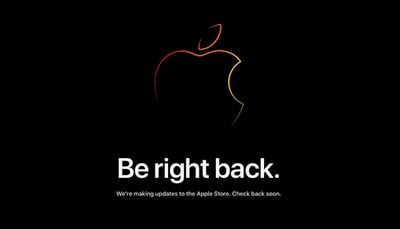
 Note: MacRumors is an affiliate partner with Amazon. When you click a link and make a purchase, we may receive a small payment, which helps us keep the site running.
Note: MacRumors is an affiliate partner with Amazon. When you click a link and make a purchase, we may receive a small payment, which helps us keep the site running.





















