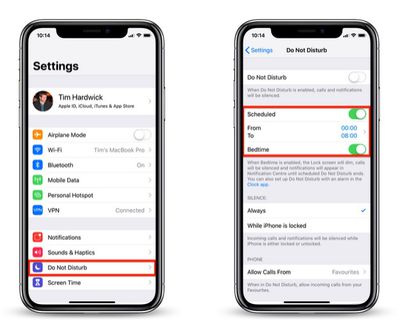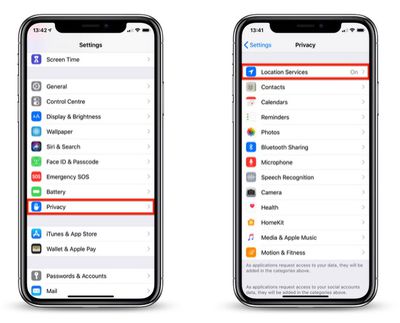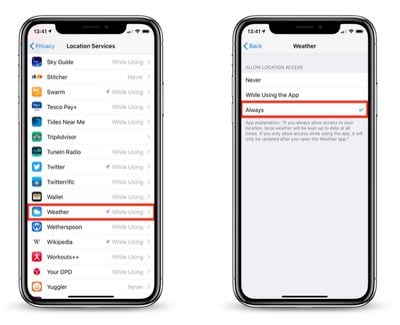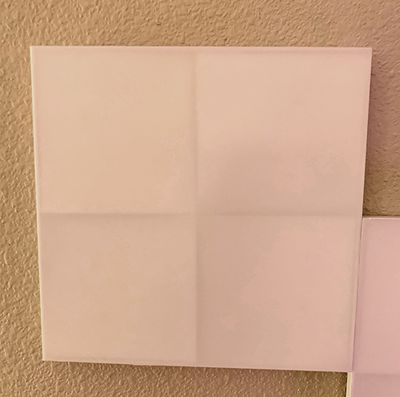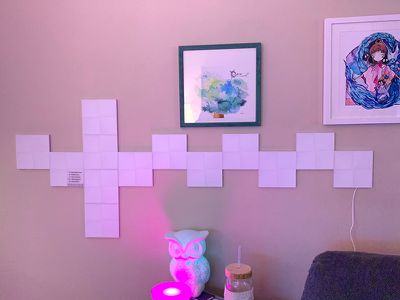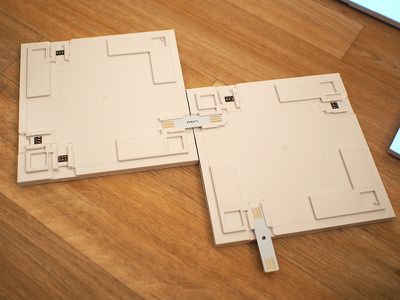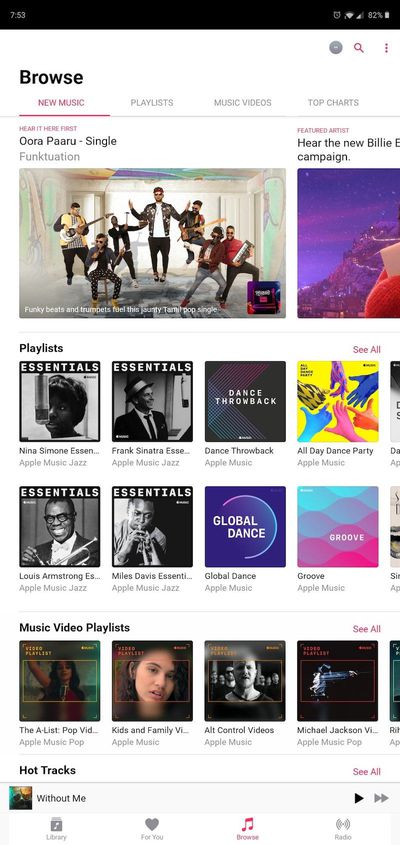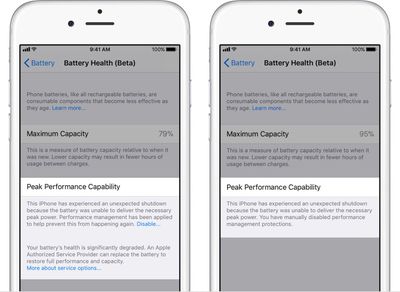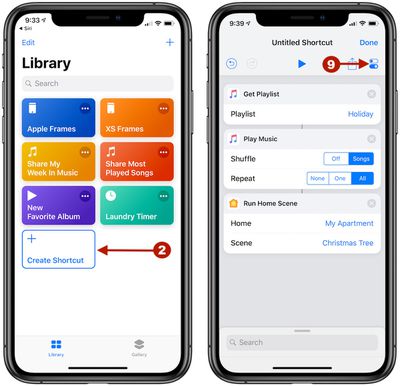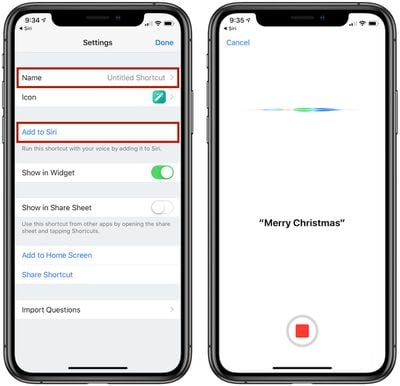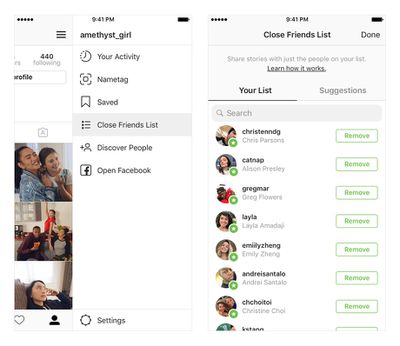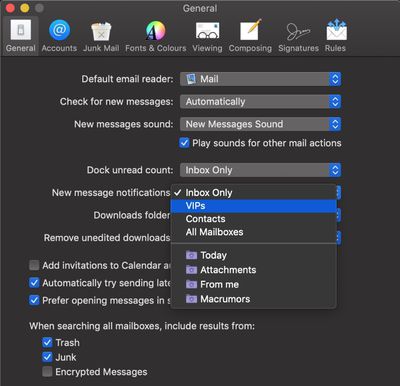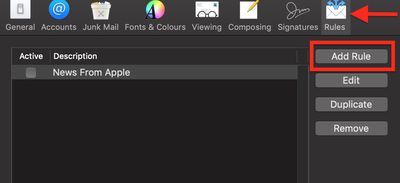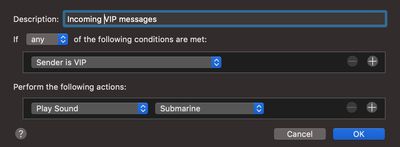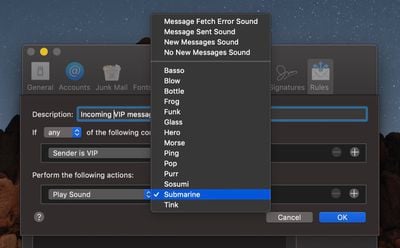This afternoon, Anker kicked off its latest Amazon sale, discounting a wide variety of its best portable chargers, Bluetooth audio accessories, wireless chargers, and more. Included in the sale are Anker's limited-time holiday bundles that offer its Soundcore audio devices at a discount, along with a few extras like a PowerCore 5,000 mAh portable battery or a travel case for the SoundCore Flare.
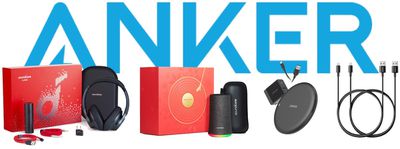 Note: MacRumors is an affiliate partner with these vendors. When you click a link and make a purchase, we may receive a small payment, which helps us keep the site running.
Note: MacRumors is an affiliate partner with these vendors. When you click a link and make a purchase, we may receive a small payment, which helps us keep the site running.
Browse the sale below and head to Anker on Amazon to place your order before these deals expire on Monday, December 17. Also note that you don't need any special promotion codes to get any of these discount prices.
Battery Packs
- PowerCore II 20,000 mAh - $47.89, down from $59.99
- PowerCore 10,400 mAh - $23.99, down from $29.99
- PowerCore 10,000 mAh Redux - $25.99, down from $33.99
Soundcore Audio
-
Soundcore Liberty Lite - $44.99, down from $64.99
-
Soundcore Life 2 Christmas Set - $89.99, down from $109.99
-
Soundcore 2 - $29.99, down from $39.99
-
Soundcore Flare Christmas Edition - $59.99, down from $75.99
-
Soundcore Flare 2-pack - $87.99, down from $109.99
Wireless Chargers
-
PowerWave Pad - $12.99, down from $23.99
-
PowerWave 7.5 Pad with with Quick Charge Adapter - $39.99, down from $49.99
Cables
-
PowerPort Cube - $19.59, down from $25.99
-
Powerline+ USB-C to A 6ft (2-pack) - $9.99, down from $12.99
-
PowerLine Lightning Nylon 6ft (2-pack) - $17.99, down from $23.99
Eufy Products
-
eufy Smart Scale C1 - $28.79, down from $35.99
-
eufy Lumos Smart Bulb White & Color - $24.99, down from $34.99
Additionally, MacRumors and Nodus have partnered up this week for a new exclusive sitewide sale that will last all the way through January 5, 2019. In this sale, MacRumors readers can visit NodusCollection.com, shop for iPhone cases, iPad cases, or wallets, and enter the promo code MACRUM20 during the checkout process to get 20 percent off their order.

Nodus is a British brand that sells a wide variety of leather accessories, with free worldwide shipping on orders over £30. For iPhone, the company sells the Shell Case II and Micro Dock III, which allows you to magnetically attach your iPhone X, XS, XS Max, XR, and more on any surface. Nodus says this case is also Qi compatible. For card storage along with iPhone protection, Nodus also sells the Access Case III.
Nodus also has an Access Case for the iPad mini and numerous Hifold and Lofold style wallets, all of which can be purchased on the company's website at a 20 percent discount through the end of our exclusive sale.

Lastly, Amazon has Apple's 9.7-inch iPad (32GB, Wi-Fi) for $289.00, down from $329.00 in Silver, Gold, and Space Gray. This is the iPad that launched earlier in 2018 with support for the Apple Pencil; it also includes a Retina display, A10 Fusion chip, and Touch ID.
For more information on the latest sales, head to our full Deals Roundup.