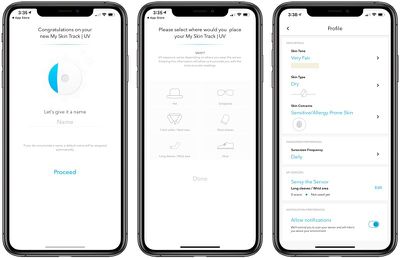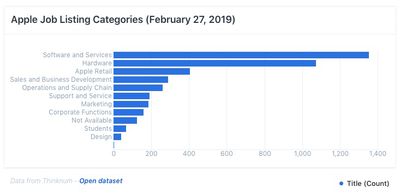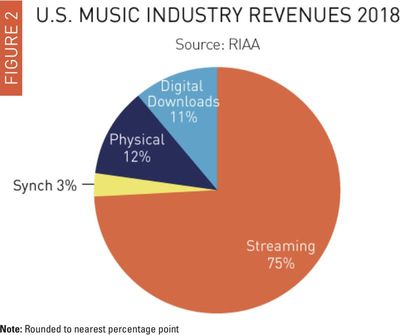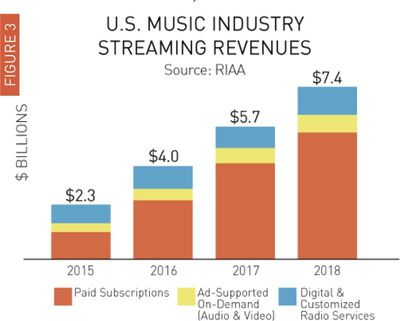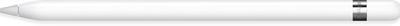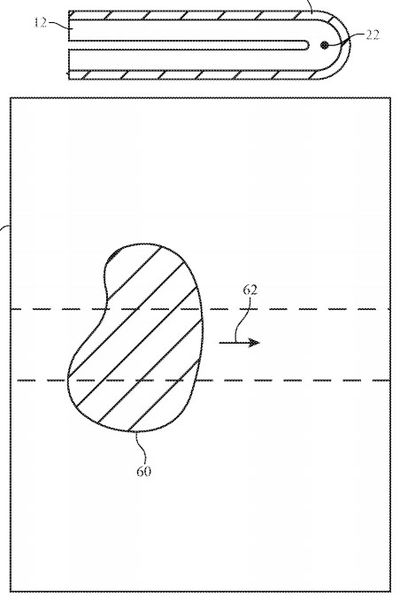Ultimate Ears, a company known for its line of rugged, colorful speakers with high-quality audio, is now letting customers create their own designs when they buy one of its BOOM 3 portable Bluetooth speakers.
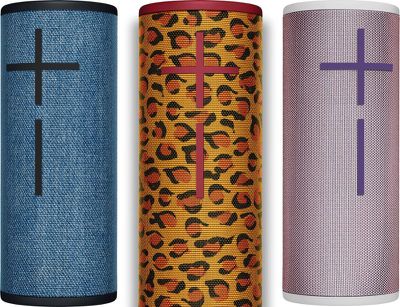
Announced today, myBOOM studio lets customers select from thousands of fabric styles, colors and patterns for different parts of the speaker including the caps, spine, hang loop, and volume buttons. Customers can also use myBOOM studio to add their name or other text to the speaker to make it their own, or alternatively include a gift note.
"Our speakers have always reflected the unique styles of our listeners, but up until today, our fans were limited with the color and design options we made available to them," said Charlotte Johs, general manager of Ultimate Ears. "With myBOOM 3, we've created this enjoyable and unique design studio where music enthusiasts can show their creativity and give their favorite Ultimate Ears BOOM 3 speaker a truly personalized look and feel."
The online studio features eight color options and 12 fabrics, including Jungle Bell, NY Kitty, Frozen Kingdom, Marble Marvel, Blue Dreams and Berry Fun. Ultimate Ears says additional colors and fabrics will become available over time.
Retailing for $179.99, the company's portable myBOOM 3 speaker features 360-degree sound and deep bass, one-touch music control, compatibility with the POWER UP charging dock, and an IP67 rating for staying waterproof and dustproof. myBOOM 3 speakers also work with PartyUp, so they can be paired with up to 150 of any generation BOOM or MEGABOOM speaker for even fuller sound.
Customizable myBOOM 3 portable Bluetooth speakers are available now in the U.S. and expected to be available globally in the summer. Customers can design their myBOOM 3 on the Ultimate Ears website or at select T-Mobile store locations in Chicago and Miami.












 Note: MacRumors is an affiliate partner with StackSocial. When you click a link and make a purchase, we may receive a small payment, which helps us keep the site running.
Note: MacRumors is an affiliate partner with StackSocial. When you click a link and make a purchase, we may receive a small payment, which helps us keep the site running.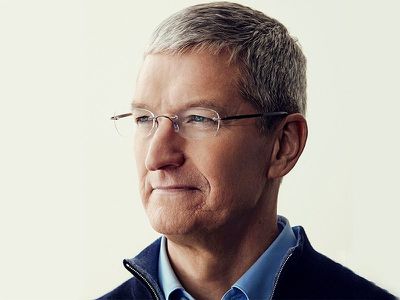
 For his role in the 2014
For his role in the 2014