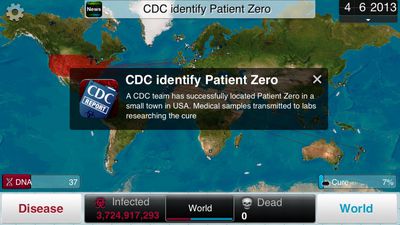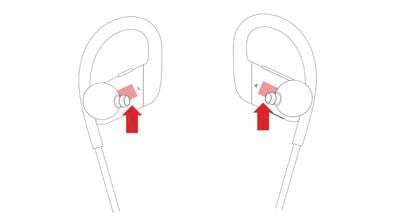Back in 2017, NVIDIA announced the launch of its GeForce Now streaming gaming service, which it made available in a beta capacity.
After years of testing, polishing, and refining, the GeForce Now service saw its official launch on February 4, so we thought we'd go hands-on with GeForce Now to see how it works on Apple's Macs.
GeForce Now is a streaming gaming service that lets you play GPU and CPU intensive games on Macs that might not be able to natively handle the hardware requirements for a particular title.
All rendering and computing is handled by NVIDIA's servers, where the games are installed. Gameplay is then streamed to your computer, so naturally, a robust internet connection is required to make sure there's no lag.
There's a free version of the GeForce Now service, which provides standard access and limits gaming sessions to one hour, but for $4.99 per month, gamers can get priority access, support for NVIDIA's RTX graphics rendering platform, and longer session lengths.
The $4.99 per month cost (or the free service) does NOT include access to games. You still need to purchase games from supported game stores like Steam to be able to play them using GeForce Now, though there are some free ad-supported titles.
Even though GeForce Now has been in beta for three years, the game library is still a little bit lackluster. There are many newer games that are not supported, but games like Fortnite, League of Legends, Witcher 3, and Destiny 2 are available.
NVIDIA recommends a stellar internet connection, but even with 400Mb/s download speeds, we ran into some troubles. On a 12-inch MacBook, which is certainly not powerful enough to play most games, titles would output at 30 frames per second maximum at a resolution of 1200 x 800, which was not a positive gameplay experience. The game was choppy, blurry, and frustrating to play.
Using GeForce Now on an iMac Pro with the same WiFi connection resulted in similar performance issues, but swapping over to an Ethernet cable for a hardwired connection solved all of our issues.
Playing Destiny 2 over GeForce Now with an iMac Pro on the wired connection resulted in no lag, a much higher resolution and frame rate, and no dropped frames. It was a smooth experience that was much like playing the game on a high-end gaming PC.
When trying a wired connection on the 12-inch MacBook, gameplay was also flawless, so NVIDIA is not kidding about the internet requirements. For the best possible experience, connecting over Ethernet is ideal.
GeForce Now is limited to North America and Europe at the current time, and the gaming library is limited, but as new titles are added, this may be a service worth checking out. It's free to try, so long as you own the game you want to play.
Have you tried GeForce Now? Let us know what you think in the comments.