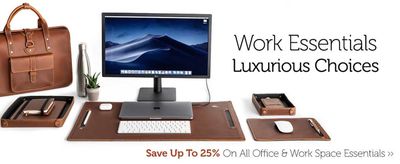We're just a few weeks away from the unveiling of this year's iPhone lineup as well as the official release of iOS 13 and Apple's other new operating system versions, and we're continuing to hear hardware rumors as Apple tidies up its software.
Apple Card continues to roll out to more users in the U.S., while there's a new controversy over Apple preventing users of its latest iPhones with batteries replaced outside of authorized sales channels from seeing battery health information. As always, read on for a full recap of the biggest stories from this week.
'iPhone 11 Pro' Rumored to Be Name of High-End 2019 iPhone
Apple is widely expected to unveil a trio of new iPhones next month, and ahead of time, an anonymous Twitter account with a proven track record has suggested that at least one of the models will have "Pro" within its name, such as "iPhone Pro" or "iPhone 11 Pro."

This year's iPhone lineup is expected to include two higher-end 5.8-inch and 6.5-inch OLED models and one lower-end 6.1-inch LCD model. Rumored features include triple-lens rear cameras on the higher-end models, larger batteries, two-way charging of AirPods, and more.
Read our 2019 iPhones roundup for a recap of all rumors to date.
Apple Releases iOS 13 Beta 7
Apple has seeded the seventh betas of iOS 13 and iPadOS to developers for testing. As usual, we are highlighting any new features and changes that we discover in the latest betas.

Apple has also seeded the seventh developer betas of watchOS 6 and tvOS 13. Corresponding public betas, excluding watchOS, have also been released.
Hands-On With Apple Card
In a YouTube video this week, we highlighted the Apple Card sign up process, how it works, what it looks like, and how the titanium card feels in person for those who haven't yet had a chance to sign up.

Apple Card began rolling out earlier this month to a limited number of users who signed up to be notified, with a wider launch to follow later this month. Apple has shared details on how Apple Card applications are evaluated.
Subscribe to MacRumors on YouTube for new Apple videos every week!
2019 iPhones Might Not Have 'iPhone' Branding on the Back
This year's iPhones won't have "iPhone" branding on the back of the devices, according to a long list of leaks from an alleged Foxconn employee.

On a Chinese Q&A website, the person also claimed that at least one of the new iPhones will be available in an all-new dark green color with a matte appearance, in line with a few previous rumors.
This information has not been confirmed and could certainly be faked, so this falls into the "sketchy rumor" category for now.
Triple-Lens Rear Cameras Rumored for Next iPad Pro Range, Dual-Lens for New Entry-Level iPad
In addition to the iPhone, a report this week claimed that Apple plans to add a triple-lens rear camera to the next 11-inch and 12.9-inch iPad Pro models.

Meanwhile, the rumored 10.2-inch iPad is said to feature a dual-lens rear camera array like the iPhone XS series. This model is expected to succeed the low-cost 9.7-inch iPad in Apple's tablet lineup.
Reports are conflicting about whether the next iPad Pro models will be released in the fall, like last year, or in spring 2020.
Apple on iPhone Battery Locking Issue: We Want to Make Sure Battery Replacement is Done Properly
Apple has confirmed that it introduced a feature last year on the iPhone XS, iPhone XS Max, and iPhone XR that notifies customers if iOS is unable to verify that a new, genuine battery was installed by a certified technician following repair.
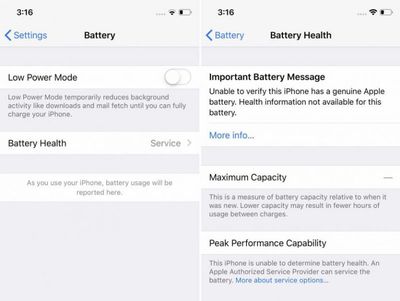
While repair website iFixit described the feature as a "dormant software lock," Apple has responded by saying "we take the safety of our customers very seriously and want to make sure any battery replacement is done properly." Apple also says the notification does not impact the ability to use an iPhone after an unauthorized repair.
MacRumors Newsletter
Each week, we publish an email newsletter like this highlighting the top Apple stories, making it a great way to get a bite-sized recap of the week hitting all of the major topics we've covered and tying together related stories for a big-picture view.
So if you want to have top stories like the above recap delivered to your email inbox each week, subscribe to our newsletter!



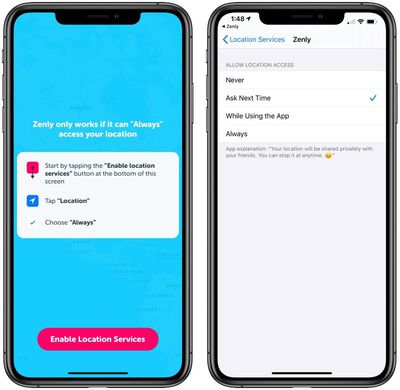





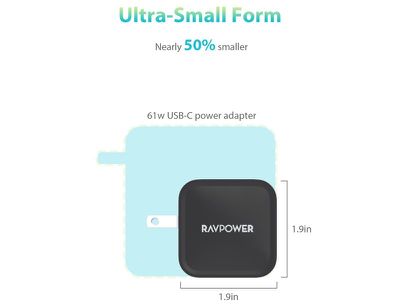




 Note: MacRumors is an affiliate partner with some of these vendors. When you click a link and make a purchase, we may receive a small payment, which helps us keep the site running.
Note: MacRumors is an affiliate partner with some of these vendors. When you click a link and make a purchase, we may receive a small payment, which helps us keep the site running.




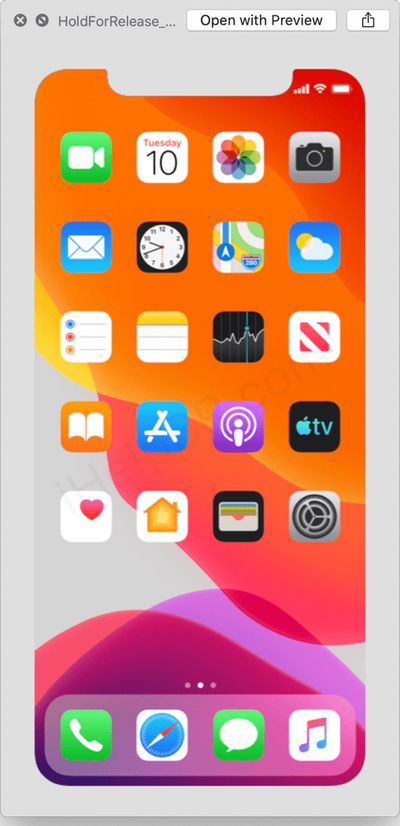
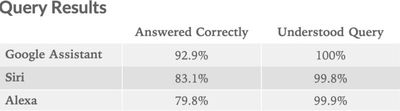
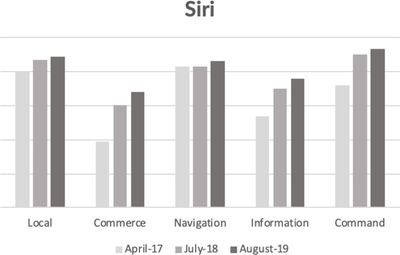
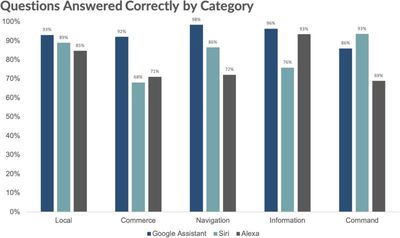

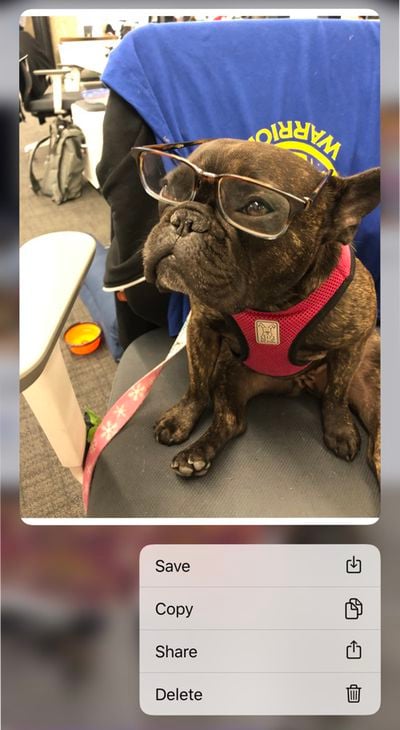
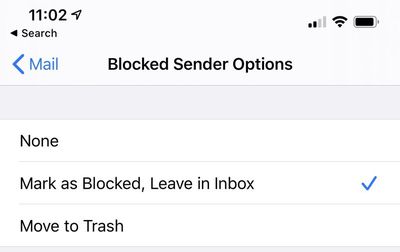
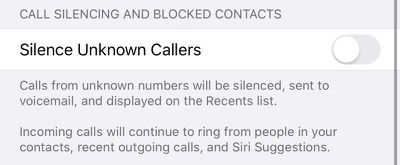

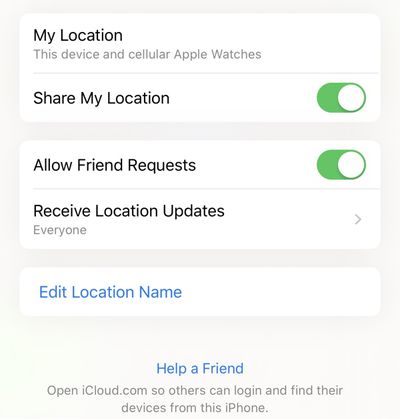




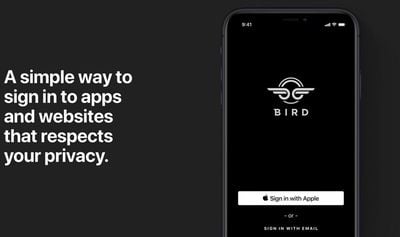








 Note: MacRumors is an affiliate partner with these vendors. When you click a link and make a purchase, we may receive a small payment, which helps us keep the site running.
Note: MacRumors is an affiliate partner with these vendors. When you click a link and make a purchase, we may receive a small payment, which helps us keep the site running.