Last year, Apple, Amazon, Google, and the Zigbee Alliance, which includes Ikea, Samsung, and Philips, announced a new working group known as "Project Connected Home over IP" that set about developing an IP-based open-source connectivity standard for smart home products, with a focus on increased compatibility, security, and simplified development for manufacturers. The group has today announced a major update on the project, stating that development is ongoing, and that work is on track for a 2021 release.
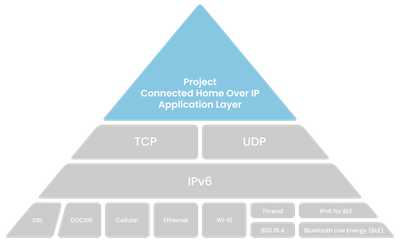
The update reveals the first concrete information about how the open-source smart home standard will work. A large number of devices will be supported by the protocol, including "lighting and electrical (e.g., light bulbs, luminaires, controls, plugs, outlets), HVAC controls (e.g., thermostats, AC units), access control (e.g., door locks, garage doors), safety and security (e.g., sensors, detectors, security systems), window coverings/shades, TVs, access points, bridges and others," as well as additional "consumer electronics products."
The announcement also reveals that the group has grown significantly, now with 145 active member companies. Between these companies there are hundreds of product, engineering, and marketing experts, working across 30 cross-functional teams to deliver the new standard.
The group recently launched an open-source repository on GitHub, where it is "rapidly iterating on the global open standard, based on market-proven technologies." By sharing the repository, the group hopes to bring the benefits of the project to consumers and manufacturers as quickly as possible.
The project will likely make it easier for device manufacturers to build devices that are compatible with smart home and voice services such as Siri, Alexa, Google Assistant, and others by defining a specific set of IP-based networking technologies for device certification. The new standard will also incorporate existing smart home technologies, such as Apple's HomeKit and Google's Weave and Thread.
By the end of 2020, the group aims to provide a "draft specification," and release the completed standard next year. For consumers, this should ultimately lead to improved smart home accessories with better connectivity, multi-platform support, and easier setup.


 Note: MacRumors is an affiliate partner with some of these vendors. When you click a link and make a purchase, we may receive a small payment, which helps us keep the site running.
Note: MacRumors is an affiliate partner with some of these vendors. When you click a link and make a purchase, we may receive a small payment, which helps us keep the site running.

































