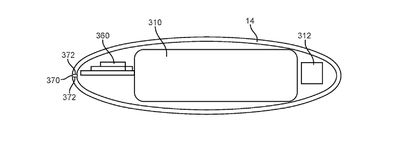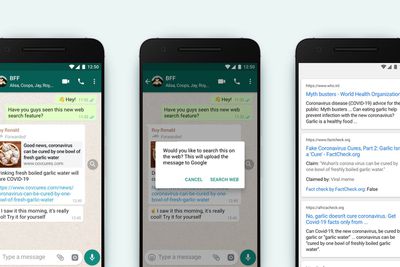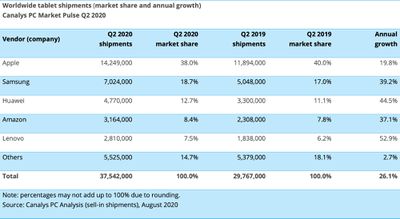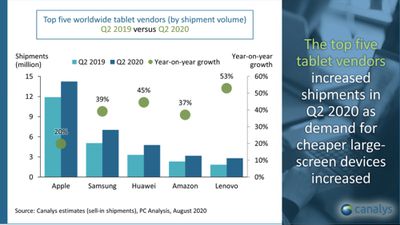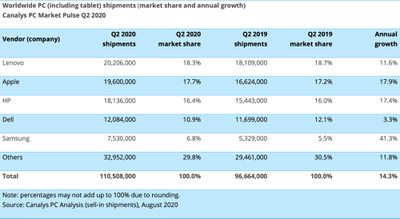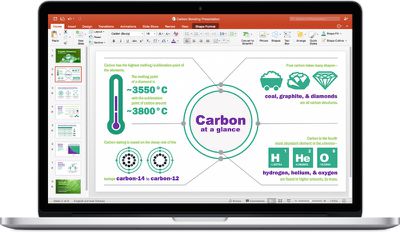Apple's Phil Schiller is moving on to become an "Apple Fellow," Apple announced today, while Greg Joswiak will take over as Apple's senior vice president of Worldwide Marketing.

Schiller will continue to lead the App Store and Apple Events, but will no longer be in charge of marketing.
Apple CEO Tim Cook said he is "thrilled" that Joswiak will be leading the marketing team, and that his experience will ensure a seamless transition.
"Phil has helped make Apple the company it is today and his contributions are broad, vast, and run deep. In this new role he will continue to provide the incredible thought partnership, and guidance that have defined his decades at Apple," said Tim Cook, Apple's CEO. "Joz's many years of leadership in the Product Marketing organization make him perfectly suited to this new role and will ensure a seamless transition at a moment when the team is engaged in such important and exciting work. I'm thrilled that the whole executive team will benefit from his collaboration, ideas, and energy."
Schiller said that he'll work at Apple for "as long as they will have me," but that he also wants to make some time for family, friends, and personal projects.
"It has been a dream come true for me to work at Apple, on so many products I love, with all of these great friends -- Steve, Tim, and so many more," said Schiller. "I first started at Apple when I was 27, this year I turned 60 and it is time for some planned changes in my life. I'll keep working here as long as they will have me, I bleed six colors, but I also want to make some time in the years ahead for my family, friends, and a few personal projects I care deeply about."
Going forward, Joswiak will be in charge of Apple's product management and product marketing, developer relations, market research, business management, and education, enterprise, and international marketing.
Joswiak has been serving as vice president of Worldwide Product Marketing for the past four years and has been at Apple for more than 20 years.






 Apple has expressed interest in purchasing video-sharing social media platform TikTok, according to a newsletter snippet from
Apple has expressed interest in purchasing video-sharing social media platform TikTok, according to a newsletter snippet from 
 Note: MacRumors is an affiliate partner with Amazon. When you click a link and make a purchase, we may receive a small payment, which helps us keep the site running.
Note: MacRumors is an affiliate partner with Amazon. When you click a link and make a purchase, we may receive a small payment, which helps us keep the site running.