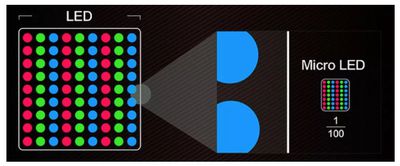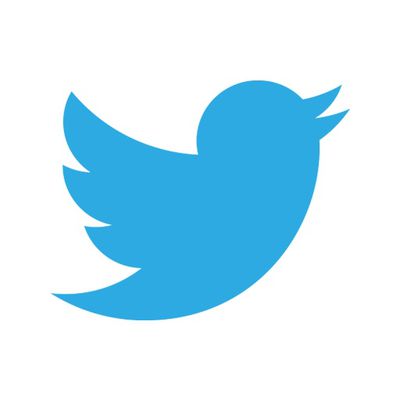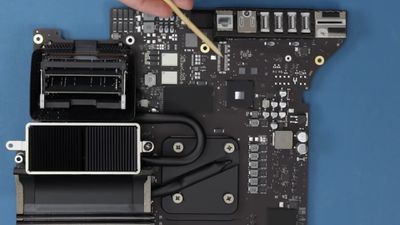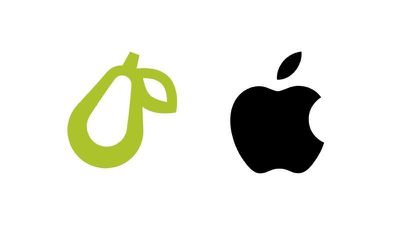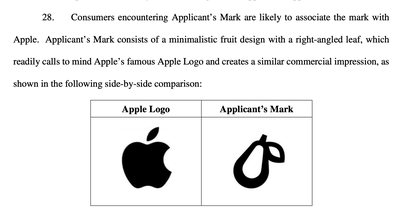Apple today seeded the first public beta of an upcoming watchOS 7 update to public beta testers, one week after seeding the fourth beta to developers and a month and a half after the Worldwide Developers Conference.

The update can be downloaded after installing the proper profile from Apple's Public Beta website. watchOS 7 should not be installed on a primary device as it is still an early beta and there could be bugs.
watchOS 7 is a major update that introduces a new Sleep Tracking feature for the Apple Watch, which is designed to measure how long you're asleep as you wear the Apple Watch while sleeping.
It comes along with a Wind Down feature that helps you establish a bedtime routine to make it easier to fall asleep at night, as well as a Sleep Mode that turns on Do Not Disturb and dims the Apple Watch display.
The Apple Watch can also wake you up with haptic vibrations, providing a weather report in the morning as well as info on battery life so you can get your day started.
Along with these sleep tracking features, the Apple Watch has automatic handwashing detection that listens for the sound of running water and handwashing motions and then starts a 20-second timer so you can make sure you're washing your hands for the appropriate amount of time.
There's a new watch Face Sharing feature that lets you share watch faces with others and install new watch faces from the App Store, Messages, Mail, websites, and more.
There's a new Chronograph Pro face with tachymeter, updates to complications, and new workout options in the newly renamed Fitness app, which was previously the Activity app.
The Maps app now supports directions for cyclists, Siri provides spoken translations, and there's a Shortcuts app on the Apple Watch. For more on what's new in watcOS 7, make sure to check out our watchOS 7 roundup.
watchOS 7 is limited to the Apple Watch Series 3, Series 4, and Series 5 models, and is not compatible with the Apple Watch Series 1 and Series 2.


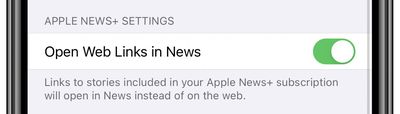


 Note: MacRumors is an affiliate partner with some of these vendors. When you click a link and make a purchase, we may receive a small payment, which helps us keep the site running.
Note: MacRumors is an affiliate partner with some of these vendors. When you click a link and make a purchase, we may receive a small payment, which helps us keep the site running.


 Note: MacRumors is an affiliate partner with Best Buy. When you click a link and make a purchase, we may receive a small payment, which helps us keep the site running.
Note: MacRumors is an affiliate partner with Best Buy. When you click a link and make a purchase, we may receive a small payment, which helps us keep the site running.
 Note: MacRumors is an affiliate partner with some of these vendors. When you click a link and make a purchase, we may receive a small payment, which helps us keep the site running.
Note: MacRumors is an affiliate partner with some of these vendors. When you click a link and make a purchase, we may receive a small payment, which helps us keep the site running.