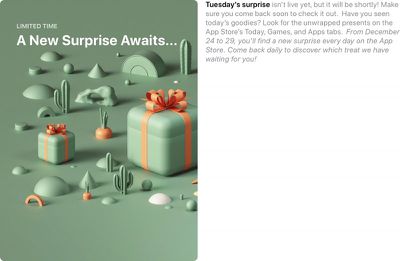Apple is rumored to be working on updated 11 and 12.9-inch iPad Pro models with iPhone-style triple-lens cameras, and alleged renderings of the new iPads have been shared by iGeeksblog and OnLeaks.
The new iPad Pro models are said to feature the same dimensions as the 2018 iPad Pro models, and based on the renders, the design will also be close to identical with the exception of a triple-lens camera.

There were some rumors indicating Apple would release new iPad Pro models in 2019, but that didn't happen, and current information from reliable Apple analyst Ming-Chi Kuo suggests Apple plans to release an iPad Pro update during the first half of 2020.

We've already seen dummy models said to be of the new iPad Pro models, which featured a triple-lens camera, but those may not be quite accurate when it comes to the camera design.
The new iPad Pro models could potentially feature a time-of-flight (ToF) camera system that is also rumored to be coming to 2020 iPhones. A time-of-flight camera system uses a laser to determine the distance between objects to create a 3D image of the surrounding area.
This kind of technology could allow for more accurate depth perception, improved augmented reality capabilities, and perhaps photos with more advanced depth information.

The new iPad Pro models are rumored to be coming in the first half of 2020 and the time-of-flight camera is expected to be a 2020 iPhone feature, so it's not entirely clear if Apple plans to put the time-of-flight functionality in the iPad as the company may first want to bring the feature to the iPhone.

If there is no time-of-flight camera capability, the iPad Pro models could still get the same triple-lens camera system that's in the current iPhone 11 Pro and Pro Max models, featuring telephoto, wide-angle, and ultra wide-angle lenses.
We've also heard that in late 2019, Apple could be planning to release a 12.9-inch iPad Pro with a mini-LED display, so it's not clear if Apple will release two iPad Pro updates in 2019 or if the early 2020 release timeline includes just the 11-inch iPad Pro model.
Update: According to OnLeaks, the iPad Pro models were rendered with both aluminum and glass backings because he has no information on the casing material, so he wanted to depict both possibilities. The original iGeeksblog article suggested that one iPad Pro model would have a glass backing and one would have an aluminum backing, which is incorrect. Our article has been updated to reflect this new information.









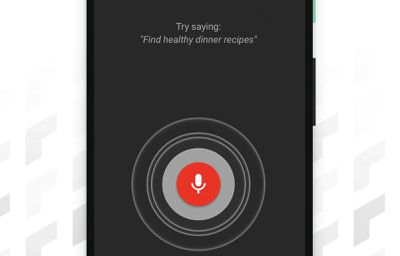


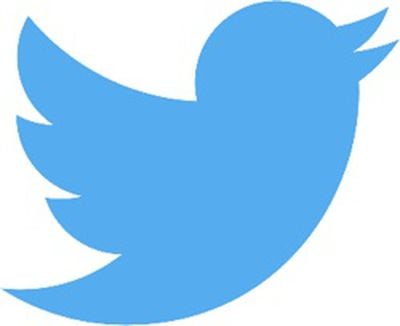 Twitter has banned the use of animated PNG image (APNG) files on its platform, after attackers targeted the Epilepsy Foundation's Twitter account using images that could potentially causes seizures in photo-sensitive individuals.
Twitter has banned the use of animated PNG image (APNG) files on its platform, after attackers targeted the Epilepsy Foundation's Twitter account using images that could potentially causes seizures in photo-sensitive individuals.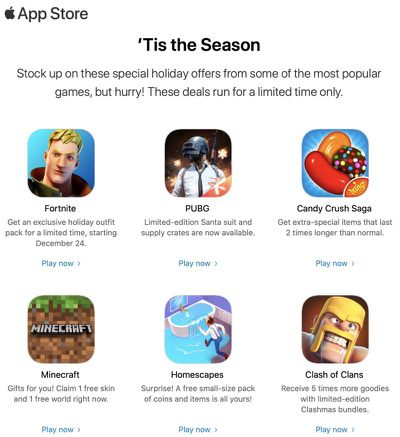
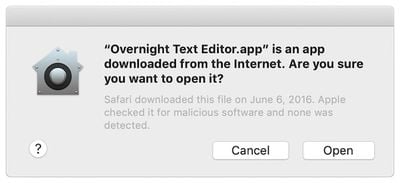
 Note: MacRumors is an affiliate partner with Amazon. When you click a link and make a purchase, we may receive a small payment, which helps us keep the site running.
Note: MacRumors is an affiliate partner with Amazon. When you click a link and make a purchase, we may receive a small payment, which helps us keep the site running.