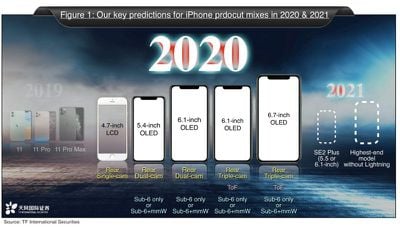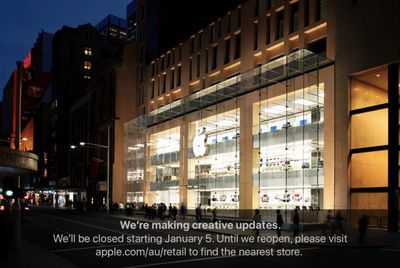Best Buy began a new sale focused on Apple products today, which is a precursor to its upcoming 12 Days of Deals holiday shopping event. For the Apple sale, Best Buy is discounting a number of iPhones, MacBooks, iPads, and more to notable low prices, some of which are matching the prices we saw on Black Friday and Cyber Monday.
 Note: MacRumors is an affiliate partner with Best Buy. When you click a link and make a purchase, we may receive a small payment, which helps us keep the site running.
Note: MacRumors is an affiliate partner with Best Buy. When you click a link and make a purchase, we may receive a small payment, which helps us keep the site running.
This sale will end on Sunday, December 8 at 11:59 p.m. CT, and afterwards the 12 Days of Deals event will kick off. Best Buy isn't detailing which products will see discounts on which day yet, but it does provide some hints, and Apple shoppers will want to return on December 14 when the retailer says it will discount the MacBook, Beats, and more.
For now, you can shop this weekend's Apple Sales Event below.
Best Buy Apple Sales Event
iPhone, iPad, Apple Watch
- iPhone 11 Pro Max - Save up to $300 with qualified activation and in-store trade-in
- iPhone 11 cases - My Best Buy members can save 20 percent
- 11-inch iPad Pro - Save up to $200 / Starting at $649.99 for 64GB (lowest ever)
- Apple Watch Series 5 - Save $25
- Apple Watch Series 4 - Save up to $100 / Starting at $349.00 for 40mm
Mac
- MacBook Air - Save $200 / Starting at $899.99 for 128GB (matched at Amazon)
- MacBook Pro - Save up to $250 / Starting at $1,199.99 for 13-inch 128GB
- 21.5-inch iMac (Early 2019), 3.0GHz 6-Core, 8GB RAM, 1TB - $1,349.99, down from $1,499.99 ($150 off) (matched at Amazon)
- 27-inch Retina iMac (Early 2019), 3.7GHz 6-Core, 8GB RAM, 2TB - $2,049.99, down from $2,299.00 ($250 off) (matched at Amazon)
Audio
- HomePod - $199.99, down from $299.99 [Expired]
- AirPods with Charging Case - $144.99, down from $159.99 (matched at Amazon)
- Beats Studio3 Wireless Headphones - $199.99, down from $349.99
- Powerbeats3 - $99.99, down from $199.99
Miscellaneous
- iTunes gift cards - Buy one, get one 25 percent off
- Mophie Powerstation 6,000 mAh - $14.99, down from $44.99
- Ecobee Smart Thermostat - $199.99, down from $249.99
- Philips Hue Color 3 Pack with Lightswitch - $149.99, down from $189.99
- Nanoleaf Rhythm Edition - $179.99, down from $199.99
- Insignia HomeKit Garage Door Controller - $39.99, down from $49.99
- Yale Assure Lock - $209.99, down from $279.99
For more sales to shop this season, check out our full Deals Roundup.