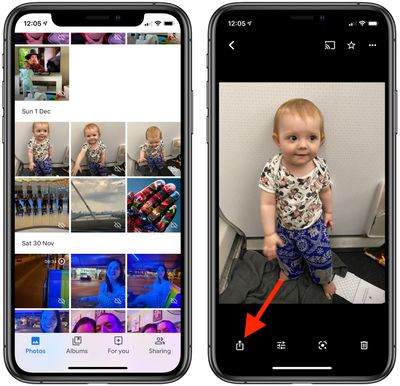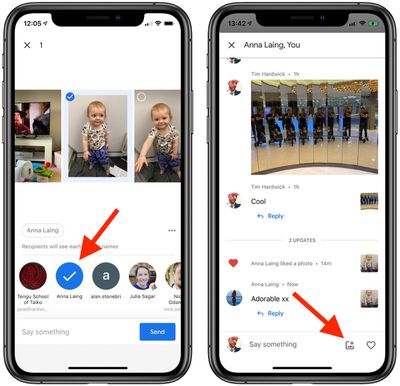On our YouTube channel, we have an ongoing video series that's designed to highlight new, interesting, and useful iOS apps that we think are worth downloading and checking out.
There are so many apps in the iOS App Store that it can be difficult to find new apps to download, plus it's easy to overlook great apps that are a bit older. Our app lists include both new and old apps that we recommend and have tested out.
- What the Golf? (Free, but requires Apple Arcade) - Apple Arcade, which offers tons of games for $4.99 per month, is a great deal, and we've come across quite a few games that make the subscription price worth it. One such game is What the Golf, a fun action game that takes golf to new places. What the Golf is described as the game for people who hate golf, so don't let the name fool you - this is a fun little game where the goal is to get an object (not always a golf ball) to a hole. There are fun puns, silly levels, ragdoll mechanics, and genuinely difficult content to contend with. It's the perfect game to pick up for a few minutes when waiting in line.
- 1.1.1.1 (Free) - Created by Cloudflare, 1.1.1.1 is a free app that uses WARP, which is technically a type of VPN, but it's simpler than other VPN apps. 1.1.1.1 doesn't hide your IP like a traditional VPN, but it does encrypt all of your traffic and employ Cloudflare's DNS service to make your internet usage more private and secure. Once you toggle it on, 1.1.1.1 works in the background to replace the connection between your phone and your internet, preventing anyone from seeing what you're doing on the internet. It's free and collects no data, but there is a WARP+ option that promises faster internet speeds for $4.99 per month.
- Noto (Free) - Noto is simple note taking app that makes it easy to create and organize your notes, plus it has a Mac app counterpart so you can use it cross device. Noto has a slick, straightforward design, but it also features powerful editing tools, a dark mode, a checklist for to-do items, a useful search tool, and more. Noto is free to use, but there is a paid option to unlock features like attachments and exports.
- Enlight Pixaloop (Free) - Enlight Pixaloop is a fun little app that lets you add movement to your photos, bringing them to life. You can select parts of your photos to animate, and doing so takes just a few taps and swipes. You can, for example, animate water or the sky for neat effects, or add movement to objects like towers, umbrellas, and more. Pixaloop is free to download, but unlocking all of the app's features requires a $3.99 per month subscription fee or a $60 one time purchase.
- Microsoft Math Solver (Free) - For our readers still in school, we wanted to highlight Microsoft Math Solver, which is a super handy app that can help you with math problems. Microsoft Math Solver lets you write a math problem on screen or use the camera to snap a photo of a problem and it provides you with a step-by-step explanation on how to solve it. The app can also generate similar math problems so you can practice. It works with elementary math, pre-algebra, algebra, word problems, basic calculus, and statistics.
Have a favorite iOS app? Let us know in the comments. We're always looking for new iOS app ideas for this series, and we'll check out suggestions from MacRumors readers. You can see our recommendations from previous months here, and don't miss our Mac app series featuring great Mac apps worth downloading.








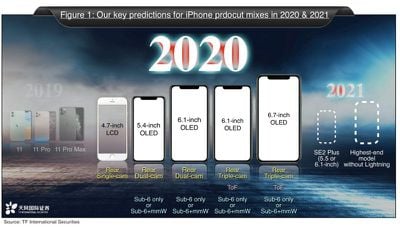

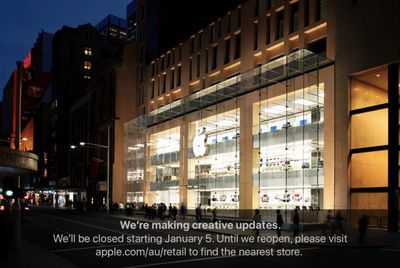


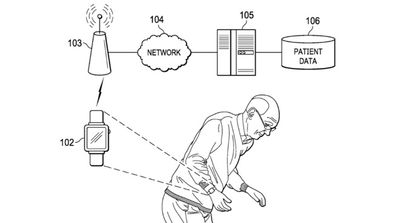

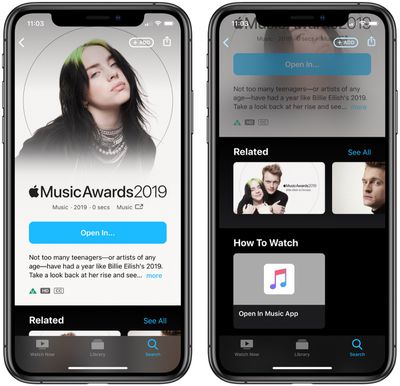




 Google
Google