Apple's upcoming iPhone 12 models could ship with a new Lightning to USB-C cable that includes a braided fabric design, according to leaked photos from ChargerLAB that surfaced on Weibo today (via Twitter users DuanRui and L0vetodream).

The photos depict a USB-C to Lightning cable that has a braided design rather than the standard non-fabric design of the current cables. Apple has never released a cable with a braided design for its iPhones or iPads, but it does offer a braided Thunderbolt Pro cable, a black braided Lightning cable that ships with the Mac Pro, and a braided power cable for the HomePod.

Braided cable designs have the potential to be more durable than standard rubber-coated cables, but typically extra reinforcement is included at the end points where the cable heads are positioned, which isn't seen here. The cables look similar to existing Apple-designed Lightning to USB-C cables with the exception of the new gray and white braided look.

ChargerLAB, where the leak originated, has shared accurate information on Apple's cable plans in the past and says that the cable depicted here may come standard with Apple's iPhone 12 lineup. Apple in 2019 included a USB-C to Lightning cable with the higher-end Pro iPhone models to go along with a USB-C power adapter, while the more affordable iPhone 11 came with a standard USB-A to Lightning cable.

ChargerLAB's testing confirms that the cable appears to feature an original Apple-certified Made for iPhone design, and the cable measures in at 1.05 meters, close to the length of Apple's current 1-meter cables. When it comes to thickness, the cable measures in at 3.04mm, which is just a bit thicker than Apple's existing USB-C to Lightning cable.
Use the POWER-Z MF001 MFi tester to read the internal information of the Lightning terminal. From the screen, you can see that the wire ASIC and PMU are original, the terminal model is C94, and the score reaches 100 points. It is an Apple MFi certified original terminal.
Apple's USB-C to Lightning cables are used to enable fast charging in compatible iPhones, providing a 50 percent charge within 30 minutes. The cable was able to fast charge an iPhone and an iPad according to ChargerLAB.
What is the charging performance of the wire? The editor uses an Apple 96W PD charger to charge the iPhone 11 Pro Max with a power of 8.98V 2.52A 22.68W, which reaches the maximum power of the iPhone 11 Pro Max.
In addition to providing fast PD charging for the iPhone, the iPad is also okay. The test charging power for the iPad Air3 reached 15.02V 2.17A 32.72W, which reached the maximum power of the iPad Air3.
Along with a braided design, the new cables appear to feature 8 silver contacts with rhodium-plated ruthenium, which is more resistant to corrosion, and combined with the braided design, these cables are likely to be able to better withstand damage after prolonged use. A more durable design will be a welcome change for iPhone users as there have been many complaints over the years about the weak design of Apple's cables.
Apple's new braided USB-C to Lightning cable may be the only accessory that ships with its 2020 iPhones. Multiple rumors have suggested the iPhone 12 models will not come with a power adapter or EarPods in the box, allowing Apple to save money and cut down on packaging.

Instead, Apple may sell a new 20W power adapter on a standalone basis, allowing customers to purchase a power adapter separately from Apple or from a third-party manufacturer.





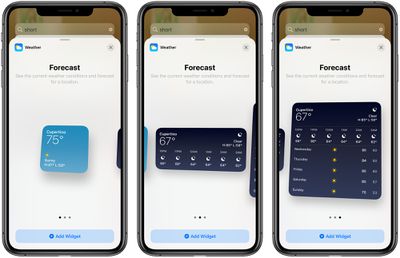




 Note: MacRumors is an affiliate partner with some of these vendors. When you click a link and make a purchase, we may receive a small payment, which helps us keep the site running.
Note: MacRumors is an affiliate partner with some of these vendors. When you click a link and make a purchase, we may receive a small payment, which helps us keep the site running.
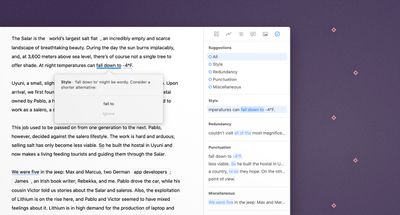
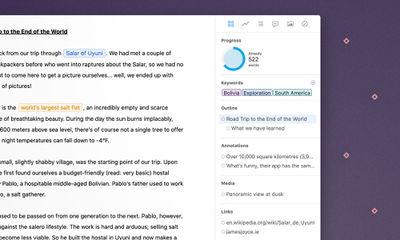
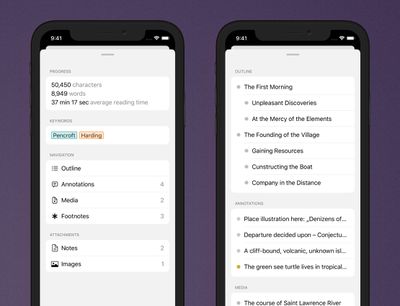

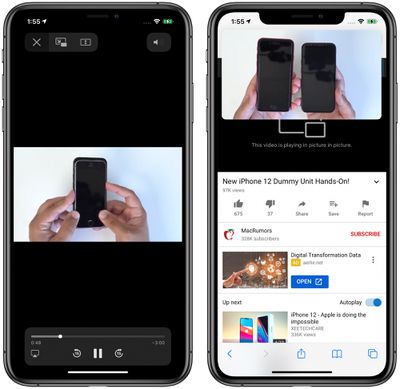
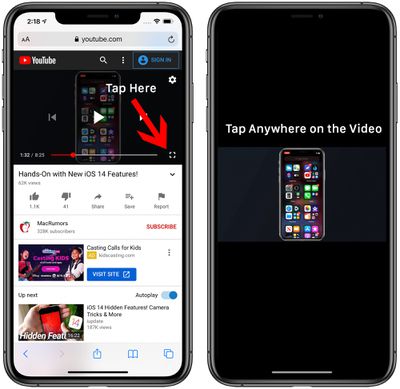
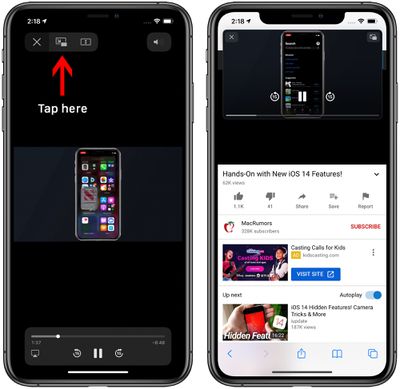

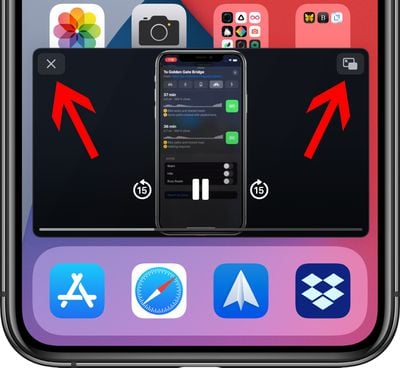
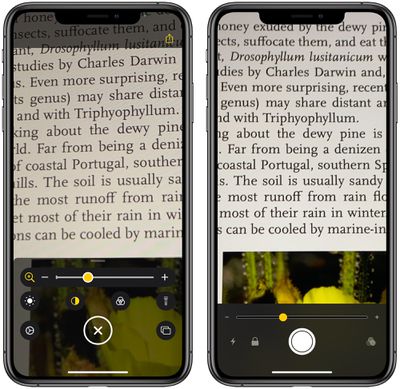

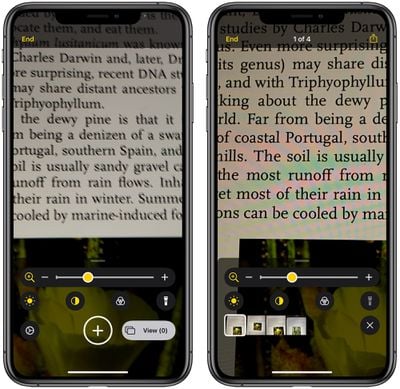






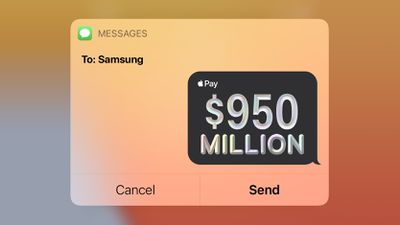


 Note: MacRumors is an affiliate partner with Amazon. When you click a link and make a purchase, we may receive a small payment, which helps us keep the site running.
Note: MacRumors is an affiliate partner with Amazon. When you click a link and make a purchase, we may receive a small payment, which helps us keep the site running.









