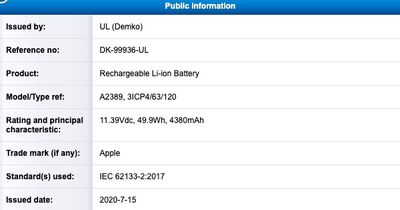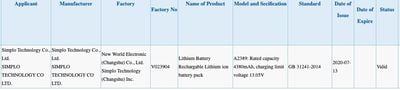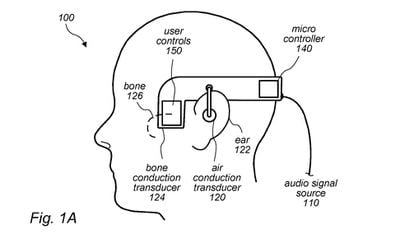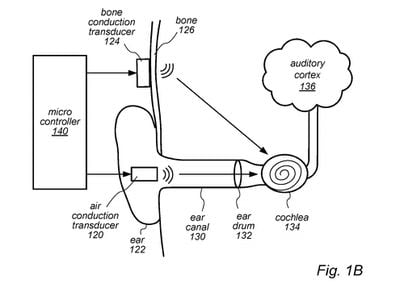![]() WhatsApp appears to be testing the ability to use the same user account on multiple devices.
WhatsApp appears to be testing the ability to use the same user account on multiple devices.
According to WABetaInfo, the latest version of the WhatsApp beta for Android includes hints that WhatsApp is testing the possibility for up to four devices, including additional Mac computers.
The tipster adds that WhatsApp could also eventually let users send verification codes to log into their account on an additional phone, although it's not clear how this would work from a security perspective.
As it stands, WhatsApp requires a phone number to link to an iPhone, and while it's possible to use that device to link to one desktop app or the web, you can't use the same account on another phone without transferring the number – so if you lose your number, you lose your WhatsApp account.
That could soon be about to change though, based on screenshots shared by WABetaInfo, which show that the Linked Devices interface being tested is similar to the way users currently link their account to WhatsApp for Web.
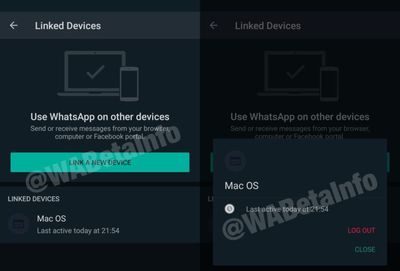
Currently the feature is hidden in the beta, so no one can use it. Whether or not it gets revealed in a future beta or eventually makes it to a public release on iPhone is another matter, and it could be the case that WhatsApp decides after testing that it isn't feasible.
That said, WhatsApp developers have been working hard on new features under the hood recently. Earlier this month, WhatsApp began rolling out a number of new features across its mobile, web, and desktop variants, including a QR code scanning option for contacts and a new Dark mode theme that extends to computers.
There's still no word on the iPad app that was rumored to be in development over 16 months ago, but it's possible we could see one in the not too distant future if WhatsApp manages to get its multi-device support off the ground.