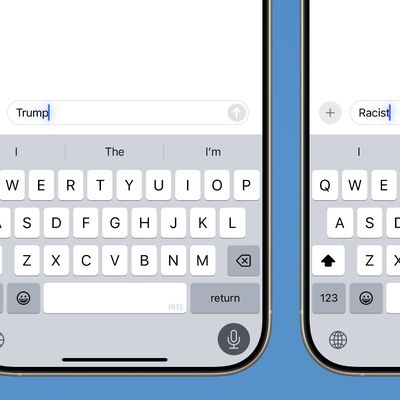Multi-iPhone households have likely already been thrust into the dilemma of whether or not to purchase their favorite iPhone applications multiple times for multiple iPhones in their possession (but synced to multiple iTunes libraries, as in a family situation). Now, one user has discovered a way around the predicament.
The solution uses the abilities currently present in iTunes to authorize and download the application to other iTunes libraries. Essentially the method is as follows:
1. Log-in to second iTunes library using the AppleID you used to purchase the Application.
2. Go to the desired application and click "Buy Application". The App Store should give the following prompt:
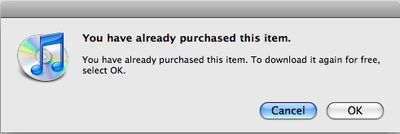
3. Download the app, then log out of your account, and you should be able to sync the application with the iPhone that is connected to that iTunes library!
Credit to Melvin Rivera for posting the method.
Alternative Method: As noted in our forums and elsewhere, another way to share applications is to drag and drop the application .ipa file from the "Mobile Applications" folder on the computer where the app was purchased onto the iTunes library that doesn't contain the application. If the iTunes library has been authorized to play your music content from iTunes, the application will transfer and will sync on the the other iPhone as above.