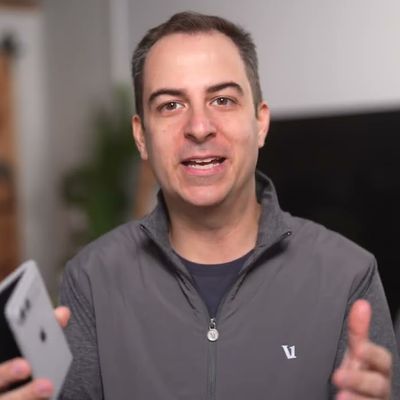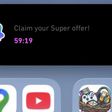In iOS 16, Apple has added a Search button on the Home Screen of iPhones, just above the Dock. If you don't like this new addition and prefer the dots that signify the number of active Home Screen pages you have, you can turn it off. Keep reading to learn how.

Performing a search in iOS is easy: You just swipe down on the Home Screen or the Lock Screen to bring up Spotlight Search, where you can search for pretty much anything on your iPhone, including files, apps, messages, mail, contacts, and more.
Despite the simplicity of invoking Spotlight Search, Apple appears to have concluded that the gesture is not obvious enough to new iPhone users, and so it has added a search button to the Home Screen, just above the Dock.

The button is ever-present, and replaces the dots that tell you how many Home Screen pages are active. If you don't like the change or find it superfluous, you can remove the button by following these steps.
- Launch the Settings app on your iPhone.
- Scroll down and tap Home Screen.
- Under "Search," toggle off the switch beside Show on Home Screen.

That's all you have to do to reinstate the Home Screen dots, which you can swipe along to move through your Home Screen pages or long press to enter the Home Screen editing menu.