Apple recently released iOS 17.5, the newest version of iOS. It brings some major changes to the iPhone if you're in the European Union, and some smaller updates if you're not.
In this article, we've rounded up everything new in iOS 17.5.
App Downloads From Websites (EU Only)
iOS 17.5 brings support for web-based app distribution in the European Union, letting developers offer their apps for download directly on their websites. iPhone users can download iOS apps from supported websites without using the App Store.
As with the iOS 17.4 changes that added alternative app marketplaces, this functionality is limited to the iPhone and can only be used in the EU. Developers need to be a member of the Apple Developer Program for two continuous years or more and must have more than one million first installs on iOS in the prior year to offer an app for download.
All apps downloaded from websites onto iPhones must submit to Apple's notarization process, and while there is no commission to pay to Apple, Apple does charge a 0.50 euro Core Technology Fee. Though this is only available on the iPhone right now, Apple will bring the same functionality to the iPad later this year.
Apple News+
Apple News+ now has an offline mode that provides access to the Today feed and the News+ tab even without a cellular or Wi-Fi connection.
Apple News+ includes a new daily word game called Quartiles. The game requires players to combine tiles to form words and earn points. Quartiles is limited to customers who have a paid Apple News+ subscription.

The scoreboard feature for Apple News+ Puzzles includes new player data for Crossword, Mini Crossword, and Quartiles. Players can see their stats and streaks over time, similar to how The New York Times gaming app works.
Third-Party Item Tracker Alerts
iOS 17.5 adds support for third-party item trackers, a feature that Apple has been working on since last year.
Apple and Google developed a cross-platform solution for unwanted tracking alerts, and iOS 17.5 will let iPhone users know when a third-party tracker is nearby. "You can disable this item and stop it from sharing its location with the owner. To do this, follow the instructions provided on a website by the manufacturer of this item," reads code in the update.
Apple's release notes say that Cross-Platform Tracking Detection has been designed to provide notifications to users if a compatible Bluetooth tracker they do not own is moving with them, regardless of what operating system the device is paired with.
Google launched its Android-based Find My Device network in April, timed with the initial rollout of Cross-Platform Tracking Detection.
Repair State
iOS 17.5 includes a repair state option that lets an iPhone be sent in for service without deactivating Find My and Activation Lock.
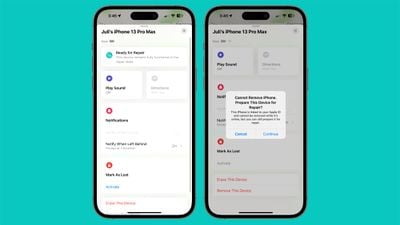
A new "Remove This Device" option is available in Find My, and using it with an iPhone puts the device into a repair state mode. Sending a device for repair has historically required turning off Find My, which is a way for Apple to ensure that the person requesting a repair owns the iPhone.
The repair state option leaves Find My turned on, and the iPhone continues to be trackable with the Find My app while it is being repaired. An iPhone put into a repair state lists that it is "Ready for Repair" in the Find My device section, and the iPhone remains functional while in the repair state.
Podcast Widget
The Podcasts widget that can be added to the Home Screen or the Lock screen now features a background that changes depending on the art of the podcast that's being played.
Mobile Device Management
MDM solutions are able to enforce a beta version during automated device enrollment. Automated device enrollment is designed to simplify initial device setup.
Code Changes
There were some code changes that we found in the iOS 17.5 beta that reference an iPad battery health feature that could possibly be available on the latest iPads. Battery health is not listed as an iPadOS 17.5 feature, so it is not clear if it is a feature that is available or something coming at a later date.
An iPad Battery Health menu would likely show maximum remaining capacity and charge cycle count, similar to the Battery Health menu on iPhone.
There were also references to a "Block All Participants" option for group FaceTime calls, possibly for blocking spam, but it also has not been implemented.
More on iOS 17
A full rundown on all of the features that are available in iOS 17 can be found in our iOS 17 roundup.












































