Apple has added a "Report Junk" option to iCloud.com to help combat a recent increase in calendar spam, as noticed by a Reddit user over the weekend.
Now, when an iCloud user receives an unsolicited calendar invite from a sender who is not a contact, the event can be double clicked on and reported as junk.
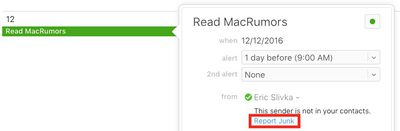
Clicking on "Report Junk" opens a window confirming the invitation has been reported as junk. Junk invitations are automatically deleted from the calendar, and the sender's details are presumably reported to Apple for further investigation. There is also a "Not Junk" option if users make a mistake.
The option is currently only available on iCloud.com, but a Reddit user claims an Apple Support representative informed him it will be rolling out to the Calendar app on iOS, and presumably Mac, soon—which would make sense.
iCloud calendar spam is nothing new, but there was a major uptick in spam leading up to the Black Friday shopping holiday in November. The spam invites appear to originate mainly from Chinese email addresses, advertising questionable discounts on products such as Ray-Ban and Oakley sunglasses.

Late last month, an Apple spokesperson apologized and said the company is working to block spam calendar invites.
We are sorry that some of our users are receiving spam calendar invitations. We are actively working to address this issue by identifying and blocking suspicious senders and spam in the invites being sent.
iCloud users should not click on Accept, Decline, or Maybe if they receive a spam calendar invite, as choosing any of these options simply notifies the spammer that the account is active and ready for more unsolicited offers.
Instead, there are two workarounds. First, users can navigate to the iCloud.com settings and choose to receive all event invitations as email. Second, users can create a new calendar, name it Spam, move the spam invitation to the Spam calendar, and then delete the calendar entirely. Follow these step-by-step instructions.






















