WhatsApp today added several new camera improvements for its iPhone app, including the ability to draw, write, and place emoji on photos and videos before sharing them. The features are similar to the camera features offered in both Snapchat and Instagram Stories.
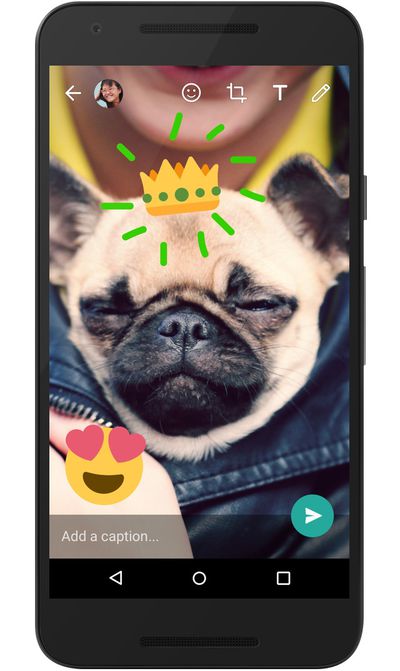
Users will be able to use the new editing tools for photos and videos captured within the app and photos and videos previously captured and stored within the Photos app. The editing tools will also include the ability to change the color and font of the text.
The WhatsApp camera has also gained several other improvements, including front-facing flash, the ability to zoom in and out by sliding a finger up and down, and quickly switching from the front-facing camera to the rear by double tapping.
WhatsApp is available on the App Store for free. [Direct Link]





















Top Rated Comments