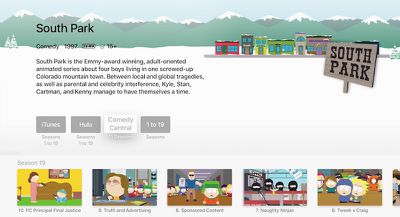Apple TV's Universal Search Gains Support for Comedy Central, MTV and VH1
Apple last week added three new apps to the universal search function on the fourth-generation Apple TV, introducing support for Comedy Central, MTV, and VH1, three popular networks.
For those unfamiliar with universal search, it is a feature that lets users conduct Siri voice searches or text-based searches to find TV and movie content across a wide range of apps. At launch, universal search supported only a few apps, but Apple has been adding new apps on a regular basis.
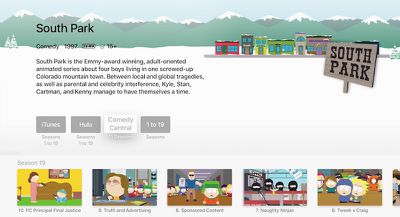
With the addition of support for Comedy Central, MTV, and VH1, searching for shows available on those networks will now bring up options to watch content within the respective apps.
Apple maintains a dedicated support document that offers Apple TV owners a full list of content that can be found via Siri through universal search. Apple's universal search feature is largely limited to the United States. In most other countries, universal search only displays iTunes content, while Netflix is also supported in Australia, Canada, France, Germany, and the UK.
Popular Stories
iOS 19 will not be available on the iPhone XR, iPhone XS, or the iPhone XS Max, according a private account on social media site X that has accurately provided information on device compatibility in the past.
The iPhone XR, iPhone XS, and iPhone XS Max all have an A12 Bionic chip, so it looks like iOS 19 will discontinue support for that chip. All other iPhones that run iOS 18 are expected...
Apple today released iOS 18.4 and iPadOS 18.4, the fourth major updates to the iOS 18 and iPadOS 18 operating system updates that came out last year. iOS 18.4 and iPadOS 18.4 come two months after Apple released iOS 18.3 and iPadOS 18.3.
Subscribe to the MacRumors YouTube channel for more videos.
The new software can be downloaded on eligible iPhones and iPads over-the-air by going to...
Apple today released watchOS 11.4, the fourth major update to the operating system that runs on the Apple Watch. watchOS 11.4 is compatible with the Apple Watch Series 6 and later, all Apple Watch Ultra models, and the Apple Watch SE 2.
watchOS 11.4 can be downloaded on a connected iPhone by opening up the Apple Watch app and going to General > Software Update. To install the new software,...
Apple today released new firmware updates for all AirPods 4 and AirPods Pro 2 models. The new firmware is version 7E93, up from the 7B21 firmware that was installed on the AirPods Pro 2 and the 7B20 firmware available on the AirPods 4 and AirPods 4 with ANC.
It is not immediately clear what new features or changes are included in the new firmware, but we'll update this article should we find ...
While the iPhone 17 Pro and iPhone 17 Pro Max are not expected to launch until September, there are already plenty of rumors about the devices.
Below, we recap key changes rumored for the iPhone 17 Pro models as of March 2025:
Aluminum frame: iPhone 17 Pro models are rumored to have an aluminum frame, whereas the iPhone 15 Pro and iPhone 16 Pro models have a titanium frame, and the iPhone ...
Apple today released macOS Sequoia 15.4, the fourth major update to the macOS Sequoia operating system that launched in September. macOS Sequoia 15.4 comes two months after the launch of macOS Sequoia 15.3.
Mac users can download the macOS Sequoia update through the Software Update section of System Settings. It is available for free on all Macs able to run macOS 15.
With...