FlexBright, an app that allows the user to manually adjust the display temperature of an iOS device, was recently approved by Apple, marking one of the first third-party apps that's able to function in a manner similar to the company's own Night Shift mode, set to be released in iOS 9.3. The only catch is it must be triggered somewhat manually in response to a notification, rather than continuously, like Night Shift or f.lux.
Currently available for download in the App Store, FlexBright was created by Intelligent Apps, who worked with Apple to find a way to implement blue light reduction capabilities. The app includes controls that allow it to both dim an iPhone or iPad's display and adjust the display temperature to cut down on blue light exposure.
FlexBright runs in the background on an iPhone or iPad, sending notifications to prompt users to change the brightness or the blue level on the display at sundown or at user-specified times. After tapping on the alert, FlexBright launches and changes the brightness or blue light filter to a preset value, which can introduce a lot more yellow light than Apple's own Night Shift mode in iOS 9.3. FlexBright's screen adjustments work throughout the iOS operating system, in third-party apps and on the Home screen.
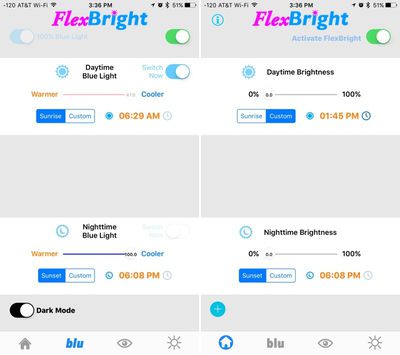
According to one of the developers behind FlexBright, using this notification system was the only way Apple would allow the app to change brightness or blue light while running in the background. The app does not use private APIs to change the screen temperature, instead utilizing a "native objective-c library that filters the blue light from the iOS screen."
In the app, which has an admittedly confusing interface, there are toggles to turn the screen yellower on demand and adjust alert times for the notifications that will allow it to work on an almost-automatic basis. There are also alerts for adjusting brightness and there's a toggle for a "Dark Mode" that turns the screen black and white, similar to (but not identical to) the Grayscale mode under Accessibility settings.
FlexBright is notable because it offers display temperature adjustments for devices that are not compatible with Apple's Night Shift mode. FlexBright is available on devices running iOS 7 or iOS 8, while Night Shift is limited to devices running iOS 9.3, and it's also available on non-64-bit devices like the iPhone 5 and earlier.

Apple's decision to allow FlexBright into the app store is interesting because just a few months ago, there was a controversy over f.lux, a similar app. F.lux is a well-known blue light reduction app for the Mac that allows users to adjust their screen temperature, shifting it towards the warmer yellow spectrum in the evenings. In November, the developers behind f.lux launched an iOS version that was side-loaded on devices using Xcode due to its private APIs, something Apple quickly said was not allowed. F.lux's developers have said that it is not possible to introduce a f.lux app for iOS using Apple's existing tools and has asked the company to "open up access" to Night Shift features.
FlexBright has a primitive interface, and current color schemes seem yellower than Apple's implementation of Night Shift, but it opens up an interesting option, especially for those who have devices that won't be supported by Night Shift. FlexBright is available from the iOS App Store for $2.99. [Direct Link]
Update: FlexBright has been removed from the App Store. No explanation for the removal has been provided by Apple at this time.





















