Phillips today announced an expansion of its Hue line of lights, adding the new Philips Hue Wireless Dimming Kit and Philips Hue white bulb. The dimming kit requires no installation and it integrates seamlessly with existing Hue products, letting customers change the brightness of up to 10 Philips Hue white bulbs at the same time.
Each dimming kit includes one Philips Hue white light bulb and a portable battery operated dimming switch, with additional white bulbs available as a separate purchase. Using the dimming kit is as simple as plugging in one of the Philips bulbs. The switch can be fixed to the wall, much like the Hue Tap, or used as a remote control.

Getting ambiance at home has never been so simple; just screw in your bulb and press the dimmer switch to create your own personal dimmable glow. You can use the dimmer switch as a normal wall switch, or take it from the base plate and use it as a remote control for optimal convenience as it can be easily placed anywhere you desire. Plus, you don't have to get off the sofa to dim the lights anymore when watching your favorite TV show; you can even lower the lights from the warmth of your bed.
Philips promises no flickering or buzzing with its dimmer kit, which is a common problem with traditional LED dimming solutions. With the ability to control up to 10 bulbs with one switch, it's possible to adjust an entire room's lighting at once.

According to Philips, the new Hue Wireless Dimming Kit can connect to existing Philips Hue compatible products through the Philips Hue bridge, so the dimmer switch can be used to control smartphone-connected bulbs like the standard Hue and the Hue Lux.
The Philips Hue wireless dimming kit is priced at $39.95, while Philips Hue white bulbs are priced at $19.95. The dimming kit will be available in stores in North America beginning in September of 2015.







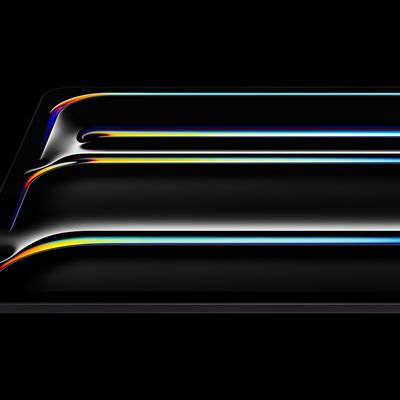















Top Rated Comments
I would be very surprised if these switches — also to be released in September — weren't HomeKit compatible.
I'm about to buy my second tap and this is no way makes me think I should change my mind as someone who already has 17 hue light bulbs/strips etc.
It is actually 4 buttons... Each one can be set to activate any scene you can think of. Button 1 is the "whole thing" (ie you just mash your hand on the whole thing). I use that for normal "on" (easy to hit). Then I use button 4 for "off".
The other two I use as "special" scenes for each room. In the living room one goes into "movie mode"... bedroom has, ummm.... special dim modes ;-)