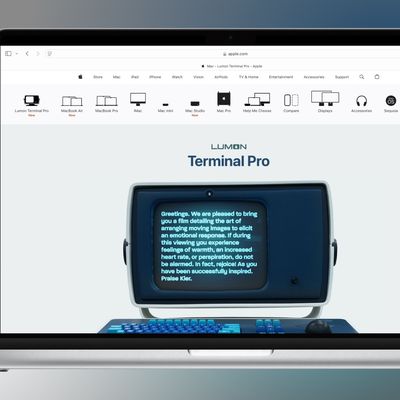Hidden Features in iOS 9 and OS X El Capitan
iOS 9 and OS X El Capitan have been available to developers for two weeks now, giving us time to discover all of the little features in both operating systems that weren't discussed during the keynote event. We've created two videos that highlight some of the small but neat additions to iOS 9 and OS X El Capitan, which you can watch below.
Apple's introduced a wide range of feature additions and minor tweaks in iOS 9 that make some very useful improvements to iOS. For example, there's now a Notification Center widget that displays the battery life of connected devices like the Apple Watch, and there's a search bar in the Settings app that lets you find a specific setting very quickly.
A "Back to App" feature lets you swap between apps quickly when you click a notification or a link, and some keyboard changes on the iPad make editing documents a whole lot easier.
OS X 10.11 El Capitan has fewer small feature additions, but there are some improvements worth pointing out. The famous rainbow wheel pointer or "beachball," which spins when a program is loading has brighter, more defined colors, and the cursor is now easier to find when waking a Mac from sleep. There's also a revamped Disk Utility window and a dedicated Find My Friends widget for the Notification Center.
If you want to see an overview of all of the features in the new operating systems, make sure to check out our roundups:
iOS 9 and
OS X 10.11 El Capitan. Our dedicated
iOS 9 and
El Capitan forums are also an excellent resource for learning more about the software we'll all be using in the fall.
Popular Stories
While the iPhone 17 Pro and iPhone 17 Pro Max are not expected to launch until September, there are already plenty of rumors about the devices.
Below, we recap key changes rumored for the iPhone 17 Pro models as of March 2025:
Aluminum frame: iPhone 17 Pro models are rumored to have an aluminum frame, whereas the iPhone 15 Pro and iPhone 16 Pro models have a titanium frame, and the iPhone ...
Apple regularly refreshes the MacBook Pro models, and a new version that uses M5 series chips is in the works. Apple just finished refreshing most of the Mac lineup with M4 chips, and now it's time for the M5. Rumors suggest that we could see the first M5 MacBook Pro models this fall.
Design
There have been no rumors of a design update for the M5 MacBook Pro models that are coming this...
Apple is going all out with promotions for the popular Severance Apple TV+ show today, and as of right now, you'll find a new "Lumon Terminal Pro" listed on Apple's Mac site.
The Lumon Terminal Pro is designed to look similar to the machines that Severance employees like Mark S. and Helly R. use for macrodata refinement. The Terminal features a blue keyboard, a small display with wide...
In the mid-to-late 2000s, Facebook was all about staying connected with friends and family. However, as the social media platform added new features and grew over time, that core experience began to get drowned out.
That changes starting now, according to Meta, which today introduced a new feature that will "bring back the joy" of classic Facebook.
Specifically, Meta has redesigned the...
Apple is expected to release iOS 18.4 to the general public as soon as next week, following more than a month of beta testing.
Apple's website says some iOS 18.4 features will be released in "early April," so the update should be out as early as Tuesday, April 1.
Apple this week seeded the iOS 18.4 Release Candidate, which is typically the final beta version, barring the discovery of any...
Update 7:25 pm: Based on comments from our forums, it appears the original Weibo post may have been mistranslated and "8K" actually refers to the high price of the device rather than 8K video recording capabilities. The iPhone 16 Pro currently starts at 7,999 yuan in China.
Our original article follows below.
Apple's forthcoming iPhone 17 Pro models are capable of shooting 8K video, up...
Last week, we covered a report claiming that Apple's book-style foldable iPhone (or "iPhone Fold," as we are provisionally calling it here) will use liquid metal hinges to improve durability and help minimize screen creasing. Today, a Chinese leaker provided more details on the properties of this hinge material that help to clarify why Apple chose it for its first foldable device.
According...
The upcoming iOS 18.4 update for the iPhone adds an Ambient Music feature to Control Center. Below, we take a closer look at how it works.
iOS 18.4 is currently in beta, so the Ambient Music feature is not widely available yet. The update will likely be released to the general public next week.
To use the feature on iOS 18.4, open Control Center and tap on the plus sign in the top-left...
The iOS 19 mockup images that leaker Jon Prosser shared today are not representative of the actual iOS 19 design, Bloomberg's Mark Gurman said on social media.
According to Gurman, the images that are "floating around" are based on "very old builds" or "vague descriptions," and are lacking key features. Gurman says that we can "expect more from Apple in June."
Gurman made the same comment ...