Popular web service IFTTT today announced the introduction of three new apps - Do Button, Do Note, and Do Camera - to coincide with the rebranding of the original IFTTT iOS app into IF. The company says these events mark its "transition from a standalone service into a true product company."
IFTTT hopes to empower its users with the introduction of the series of "Do" apps, allowing them more control over their favorite products and applications by presenting a detailed and customizable set of tools "to pick and choose the features they use most often and turn them into their own, personalized, one-tap app."
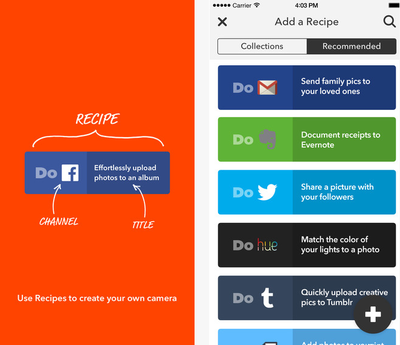
"IFTTT's mission has always been to empower people with creative control over the services and devices they use every day," said Linden Tibbets, co-founder and CEO at IFTTT. "Our latest product, Do, introduces a simpler and more personal type of Recipe - one that runs with just a tap of a button."
The new Do series continues IFTTT's "If this, then that" functionality with "Recipes," which require a "Channel" (an app) and "Title" (a command) to bring deep customization into each of the three apps. Do Button, for example, showcases "lightning fast access" to customized Recipes created by each user, courtesy of a widget available to install in the iOS Notification Center. Recipes can include anything from custom Nest settings to interacting with a set of Philips Hue bulbs.
Do Camera follows in the vein of instant connectivity to various services within one app, allowing users to create Recipes that upload photos to specific Facebook albums or even match the colors of a photo to a room's Hue lighting. Same goes for Do Note, which allows instant note-taking to control apps like Twitter, Evernote, and Mail.
These new apps debut alongside IFTTT's rebrand into IF, the company saying the two announcements pivot it from being a single-product focused business and pushes it into the future with multiple products and services, "with more on the way."
Do Button [Direct Link], Do Camera [Direct Link], and Do Note [Direct Link], alongside the new IF app [Direct Link], can be downloaded from the App Store for free.























Top Rated Comments
The truth is it hints at what Apple can and should be doing. And that is integrating Siri with custom configurable actions. Think of the things you do many many times a day or week on your phone and if you could speed those repetitive processes up with voice commands.
Apple needs to introduce Siri scripts. Let you record commands and have your phone or iPad check those commands before going out to the servers. Otherwise you could introduce a keyword command that triggers the local search.
What I mean is that what if you could record the phrase, "Arm Security" and likewise "Disarm Security". Then record the process of launching your Alarm.com or ADT app, and setting your home security system. Essentially a script of the taps on your screen that perform an action. You can already tell Siri to launch an app, but not to do things within the app.
You'd be able to walk out your front door, hold down the home button and say "Arm Security" and have your alarm system set without having to launch the app, have it log in, and set the alarm.
I have a Yamaha receiver that has the A/V controller app. Recording scripts for that I could change the input from Satellite, to Apple TV, to game console simply by recording the command "Switch to Satellite", "Switch to Apple TV", "Switch to PS3". Then record the process on your iPhone and use Siri voice commands to engage the actions. Set another one for "Mute Receiver".
There are countless other things we do that require multiple steps by launching an app, and several taps but that are always the same, and that we do with significant frequency.
Apple needs to bring together the convenience of Siri and the enable customizable recorded scripts. At that point, who cares about HomeKit if you have voice triggered actions.
iOS 8 helped, but doing things like triggered text messaging and automated settings would be great.
Thanks for persuading me to go back and take a third look. I was wrong and I admit it.
I had Settings > Do Not Disturb > Silence > Only while iPhone is locked enabled.
I toggled it to Always and it behaves just as you described. :cool:
Pretty sure it shouldn't vibrate for mail in DND--only calls, if specially set to be allowed, could potentially go through and have an alert of some sort, but nothing else.
I use it (among other things) to send me a text message anytime a craigslist posting pops up with a specific cell phone number.