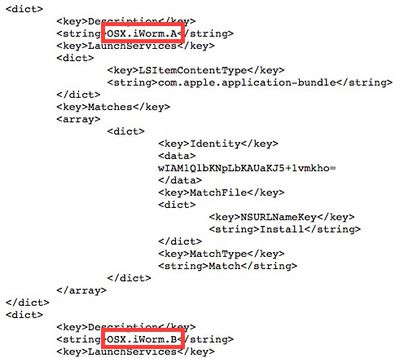Apple Updates Malware Definitions to Protect Against Botnet Threat Coordinated Via Reddit
Last week, Russian anti-virus firm Doctor Web disclosed a newly discovered piece of OS X malware known as Mac.BackDoor.iWorm that at the time had affected roughly 17,000 machines around the world. While the exact mechanism of infection was unclear, an interesting twist to the story involves compromised machines running search queries on Reddit to obtain instructions about which command and control servers should be used to manage the botnet.
It is worth mentioning that in order to acquire a control server address list, the bot uses the search service at reddit.com, and -- as a search query -- specifies hexadecimal values of the first 8 bytes of the MD5 hash of the current date. The reddit.com search returns a web page containing a list of botnet C&C servers and ports published by criminals in comments to the post minecraftserverlists under the account vtnhiaovyd.
Once connected to a command and control server, the backdoor opened by the malware on the user's system can receive instructions to perform a variety of tasks, from stealing sensitive information to receiving or spreading additional malware.
In an effort to address the threat, Apple has now updated its "Xprotect" anti-malware system to recognize two different variants of the iWorm malware and prevent them from being installed on users' machines.
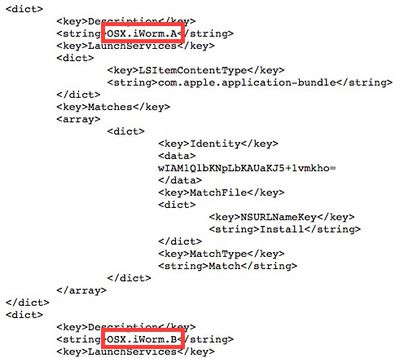
First introduced with OS X Snow Leopard, Xprotect is a rudimentary anti-malware system that recognizes and alerts users to the presence of various types of malware. Given the relative rarity of malware targeting OS X, the malware definitions are updated infrequently, although users' machines automatically check for updates on a daily basis. Apple also uses the Xprotect system on occasion to enforce minimum version requirements for plug-ins such as Flash Player and Java, forcing users to upgrade from older versions known to carry significant security risks.
Popular Stories
Apple today announced a "special Apple Experience" in New York, London, and Shanghai, taking place on March 4, 2026 at 9:00am ET.
Apple invited select members of the media to the event in three major cities around the world. It is simply described as a "special Apple Experience," and there is no further information about what it may entail. The invitation features a 3D Apple logo design...
Apple plans to release an iPhone 17e and an iPad Air with an M4 chip "in the coming weeks," according to the latest word from Bloomberg's Mark Gurman.
"Apple retail employees say that inventory of the iPhone 16e has basically dried out and the iPad Air is seeing shortages as well," said Gurman. "I've been expecting new versions of both (iPhone 17e and M4 iPad Air) in the coming weeks."...
Apple plans to launch a rebranded "Sales Coach" app on the iPhone and iPad later this month, according to a source familiar with the matter.
"Sales Coach" will arrive as an update to Apple's existing "SEED" app, and it will continue to provide sales tips and training resources to Apple Store and Apple Authorized Reseller employees around the world. For example, there are articles and videos...
While the iPhone 18 Pro and iPhone 18 Pro Max are still seven months away, an analyst has revealed five new features the devices will allegedly have.
Rumored color options for the iPhone 18 Pro models
In a research note with investment firm GF Securities on Thursday, analyst Jeff Pu outlined the following upgrades for the iPhone 18 Pro models:
Smaller Dynamic Island: It has been rumored...
Apple has a long list of new products rumored for 2026, including a series of home products that will see the company establishing more of a presence in the smart home space. Robots are on the horizon for 2027, but the 2026 releases will be a little tamer.
HomePod mini
We're expecting a new HomePod mini 2 to launch at any time. Apple isn't going to update the device's design, but we could...