Apple has introduced a new "Browse by Category" section in the featured section of both the desktop and iOS App Store, allowing users to easily browse the store via categories in a more visually appealing way than before. Previously, users had to click on "Categories" in the upper-left corner of the App Store and choose from a drop-down list.
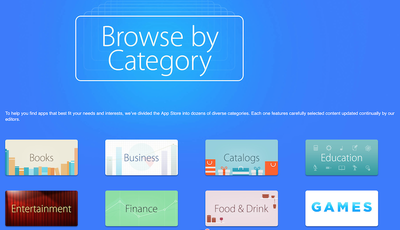
The new collection is yet another move by Apple to increase the discoverability of apps in the App Store. For instance, searches in the App Store were altered to compensate for misspellings, making it easier for users to find what they could be looking for. At WWDC, the company also announced that the App Store would be getting a new "Explore" tab, trending searches and related searches in iOS 8.
























Top Rated Comments
Min Price to Max Price
Category / Sub Category
Customer Rating (from/to)
Keywords
Platform (iPhone/iPad/Universal)
Release Date:
Last Update: 30 days, 60, 90, 1 yr, etc
Sometimes I find a great app, only to find the last update was 3 years ago and no longer supported for iOS 7.
I like to look at lists of top apps, but they're almost all games. I don't care about games. I'd like to see all the top apps that are everything but games.