Unibox, a Messages-style email client that entered public beta back in September, is now available for download from the Mac App Store.
Aiming to revolutionize the email experience, Unibox is designed to make email more personal through an organizational system that groups emails by contacts. The app's interface is divided into two panes, with the left side displaying contacts and the right side displaying all messages that have been exchanged with a particular person or website.
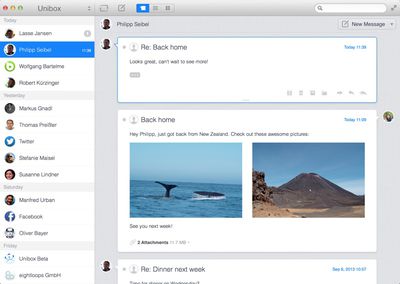
Unibox is a people centric email client that organizes your messages by person. In contrast to the tedious to-do list that email is today, Unibox allows you to concentrate on actual communication and makes email fun again. Once you got used to it you'll never want to go back.
Emails are composed within a single window, eliminating the concept of separate compose windows utilized by existing apps like Mail. Received attachments are readily available, displayed in a grid view, and the app also supports additional features like simple account switching and multiple aliases.
Unibox supports all IMAP accounts and works with both Mountain Lion and Mavericks. It can be downloaded from the Mac App Store for $9.99. [Direct Link]





















Top Rated Comments
I was in the beta test and bought my $10 copy. They're trying something really hard-- rethinking email -- and in my case, the reorientation to people, and not conversation threads, works really well to keep in mind who I'm communicating with over the day.
Thanks for that man, I've been trying to set it up since i got the app a while back and it never occurred to me to set it up as exchange.
At 2$ its a no brainer for me :)
I loved Sparrow, but it was pretty much unusable most of the time. Whilst there are features that I'd love in the native Mavericks mail app - it's the only Mac mail client I've been able to find which can cope with my 15GB mailbox.