While Apple's Power Nap feature is currently limited to a small selection of MacBook Airs and Retina MacBook Pros, it appears that some iMacs utilizing flash storage or Fusion Drives may be able to take advantage of the technology when Mavericks is released.
First introduced with OS X Mountain Lion, Power Nap is a feature that performs various background functions while a Mac is charging and sleeping. For example, emails and other app updates are able to be downloaded and apps like Reminders, Notes, and Calendar sync. Time Machine backups are also initiated, as is Spotlight indexing.
In the screenshot below, the late 2012 iMac is shown running Power Nap. The model includes a Fusion drive, first introduced alongside the iMac, which combines flash storage with a standard hard drive.
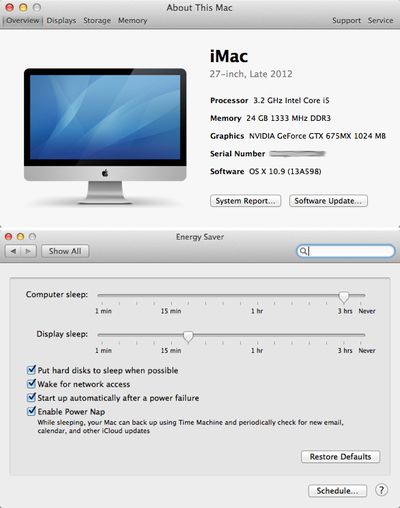
Because it runs in the background, Power Nap requires a solid state drive to function. At this time, it is not clear whether additional products, such as the Mac mini (which also has a Fusion drive option) will be able to access Power Nap as well.
Mavericks also includes a separate feature called App Nap, which is designed to extend battery life when working with multiple apps at one time by limiting power to the apps running in the background.
OS X Mavericks is expected to be launched to the public in late October. The Golden Master, which is the final version of the software that will be provided to the public, was seeded to developers last week.
(Thanks, Hans!)






















Top Rated Comments
http://imgur.com/a/b6DPD
And what makes you think it doesn't?
damnit... BTO? or did u install it urself later?
----------
Hmmm what PC offers a "Power Nap"-like feature? :O
PS: are you dutch?