The United States Patent and Trademark Office (USPTO) has published a patent filed by Apple back in September 2008 which describes the "systems and methods for saving and restoring scenes in a multimedia system" (via AppleInsider). Patent number 8,519,820, which lists Alan Cannistraro, a developer who worked on the original iTunes Remote application for iOS devices, appears to show an intelligent universal remote on a generic Apple device that can connect to a variety of audio-visual components around the user's home or workplace. The system is also capable of connecting to various "smart home" devices such as thermostats, lights and window blinds using either a wireless network, Bluetooth or a a similar wireless protocol.
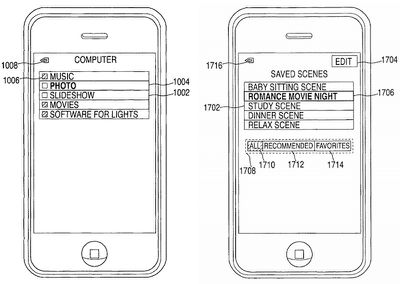
According to the patent, Apple's system would allow users to control all of their connected devices, and would receive signals from each device based on its current operating state. The system proposed by Apple would automatically recognize each device, with data being transmitted over Wi-Fi, Bluetooth or a similar wireless protocol.
The system can also detect individual usage patterns and tailor the components to individual requirements. The patent lists an example of a horror movie — a user may want a certain combination of lighting — and this would be recognised by the system. It can also search a list of pre-defined settings that best suits the genre and users will have the option to either accept or reject a suggestion. The patent also describes a system whereby users can stop and restart media when they move around the house — for example, when they move to a room containing another television.
Although the patent was filed back in September 2008, the technology has not yet been implemented on any iOS device. It would also require significant hardware and software commitments by the manufacturers of home audio and visual components, as well as the manufacturers of various "smart home" devices.























Top Rated Comments
Well, home automation systems using X10 or Insteon, for starters (not to mention other competing technologies by Lutron, Z-Wave, etc.) You could define scenes using home automation software like HomeSeer, and fire them off to customize your appliances on/off and dimmer levels for a variety of devices. You could set scenes off from handheld remotes, wall controllers, touch screens, timed schedules, triggers on sensor inputs (motion, dawn/dusk), etc. You could set up scenes to be fired from remote controls (like a Harmony or Pronto) to coincide with watching movies, so, for example, one button press on your smart remote or wall controller (perhaps labeled "Watch A Movie") would dim your lights, close your automated curtains/blinds, turn on your projector and Blu-Ray player, drop your electric screen, and set up the inputs on your amp. You'd program these scenes by either explicitly setting them in software or by capturing the state of each individual controller you're planning to use.
Apple's got their own unique twist on this, sure, but the general concept has been around for a while.
Hmm, better get rid of TCP/IP
Actually, it does save the configuration. Currently you can save the level and color of the lights, use or create an easy IFTTT recipe (the lights in my hallway turn blue when rain is expected - usually a good hours notice), set recipes that use specific lights and at a specific color and level. With geofencing, it's great to activate lights based on location(s).
----------
Exactly
- Phillips Hue
- Samsung LED 55"
- Pioneer Elite AVR
Use my iPad Mini or iPhone, set one touch buttons for media, done. Phillips Hue lights are used throughout main areas of my home, have made various one touch "recipes" along with Harmony link recipe controls for my media center. Hit one recipe for my lighting, then turn everything on and control it via Harmony Link. My Pioneer Elite AVR has various sound settings (although "Pure Direct" should be the mode any one uses for HTPC and BD's), and my Mac Mini is my HTPC, play media via iTunes or VLC on my Synology Media Server). I have a "Trane" HVAC system in my home, no need to "turn down" any A/C.
Let's just take the basics:
- Phillips Hue Hub and 3 Bulbs - $199.95
- Harmony Link - $89.00
Lights and media center controlled via already owned iDevice(s) and free app. Whether you use an AppleTV, Mac Mini or other media system, no need for tv, AVR, etc manufacturers to modify hardware.
:)
Just one more thing to use up space in the phone
I like the external devices that have IR blasters. Like the harmony hub that comes standalone for use with mobile devices, and the one that comes with the remote that can be controlled by both the physical remote and mobile devices.
More and more devices are starting to have built-in wifi/network control anyway.
Though I do remember playing with the IR on my palm.. V I think? (or whatever version it was) It was fun.. for a day or two. I prefer physical remotes with tactile buttons.
----------
Why? Did you read the actual patent or just go by the summary? Is there anything that can capture the state of devices on the network, save the state, then return them back to that state later on? Anything before the patent was filed in 2008?
This sounds a lot like what the Hue app does with lights. Except that the app still doesn't have support for saving the current configuration of the lights to a preset (even though the hub api supports it and there are many scripts written to do just that).