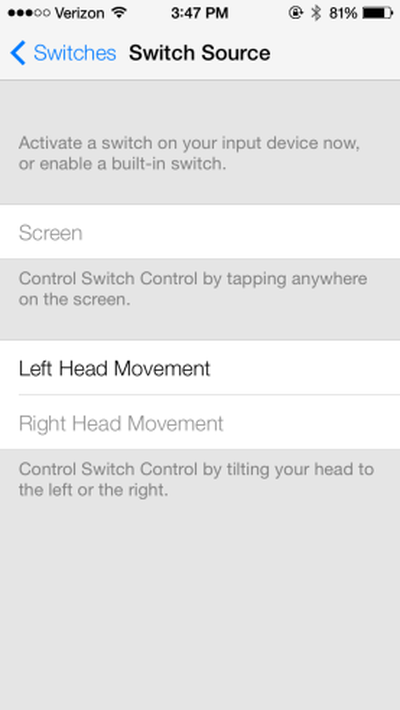New Accessibility Options in iOS 7 Allow iPad or iPhone to Be Controlled with Head Movements
This afternoon, a tipster who spoke to 9to5Mac pointed out a new feature in iOS 7's Accessibility menu, which allows iPhone users to control their devices using head movements.
The option can be found in the Switch Control area of the Accessibility menu, which is designed for users who need assistance with physical and motor movements.
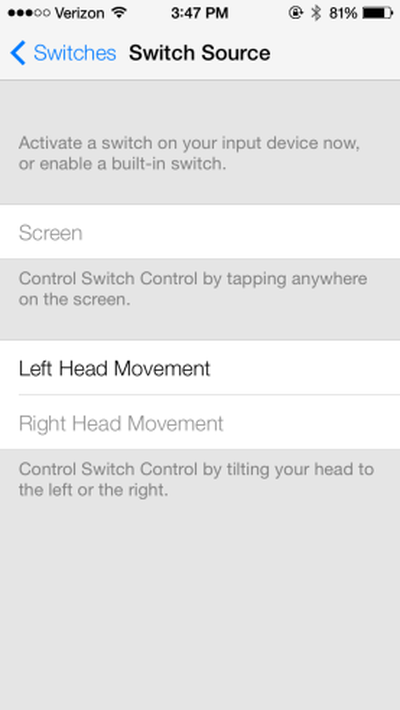
Switch Control allows you to use your iPhone by sequentially highlighting items on the screen that can be activated through an adaptive accessory.
With the feature activated, specific movements can be used to correspond with actions. For example, the setting can be programmed to allow a left head movement to activate a tap, while a right head movement can be programmed to perform to another function. 9to5Mac went hands-on with the feature:
We've tested this ourselves and found it to be quite accurate, but it's quite tedious to control your device this way since it cycles through all of the options on the screen and you move your head when it is bordering around the option you want.
You can also make the left or right head movement act as a home button, start Siri, open Notification Center, open the App Switcher, decrease volume, increase volume, or simply tap.
It is important to note that Switch Control head movements are a beta function and should be used with caution, as the setting disables touch input.
Apple has always had a heavy focus on accessibility, and over the years has worked to provide accessibility options for vision, hearing, motor skills, and learning, turning the iPad and the iPhone into fully featured assistive devices. iOS 7 promises to bring even more accessibility options, further increasing the utility of Apple's devices.
Popular Stories
Despite being more than two years old, Apple's AirPods Pro 2 still dominate the premium wireless‑earbud space, thanks to a potent mix of top‑tier audio, class‑leading noise cancellation, and Apple's habit of delivering major new features through software updates. With AirPods Pro 3 widely expected to arrive in 2025, prospective buyers now face a familiar dilemma: snap up the proven...
Apple's iPhone development roadmap runs several years into the future and the company is continually working with suppliers on several successive iPhone models simultaneously, which is why we often get rumored features months ahead of launch. The iPhone 17 series is no different, and we already have a good idea of what to expect from Apple's 2025 smartphone lineup.
If you skipped the iPhone...
Apple is preparing a "bold" new iPhone Pro model for the iPhone's 20th anniversary in 2027, according to Bloomberg's Mark Gurman. As part of what's being described as a "major shake-up," Apple is said to be developing a design that makes more extensive use of glass – and this could point directly to the display itself.
Here's the case for Apple releasing a truly all-screen iPhone with no...
While the iPhone 17 Pro and iPhone 17 Pro Max are not expected to launch until September, there are already plenty of rumors about the devices.
Subscribe to the MacRumors YouTube channel for more videos.
Below, we recap key changes rumored for the iPhone 17 Pro models as of April 2025:
Aluminum frame: iPhone 17 Pro models are rumored to have an aluminum frame, whereas the iPhone 15 Pro and ...
If you have been experiencing issues with wireless CarPlay in your vehicle lately, it was likely due to a software bug that has now been fixed.
Apple released iOS 18.4.1 today, and the update's release notes say it "addresses a rare issue that prevents wireless CarPlay connection in certain vehicles."
If wireless CarPlay was acting up for you, updating your iPhone to iOS 18.4.1 should...
Apple seeded the third beta of iOS 18.5 to developers today, and so far the software update includes only a few minor changes.
The changes are in the Mail and Settings apps.
In the Mail app, you can now easily turn off contact photos directly within the app, by tapping on the circle with three dots in the top-right corner.
In the Settings app, AppleCare+ coverage information is more...
This week saw rumor updates on the iPhone 17 Pro and next-generation Vision Pro, while a minor iOS 18.4.1 update delivered not just security fixes but also a fix for some CarPlay issues.
We also looked ahead at what else is in Apple's pipeline for the rest of 2025 and even the 20th-anniversary iPhone coming in 2027, so read on below for all the details on these stories and more!
iPhone 17 ...
A developer has demonstrated Windows 11 ARM running on an M2 iPad Air using emulation, which has become much easier since the EU's Digital Markets Act (DMA) regulations came into effect.
As spotted by Windows Latest, NTDev shared an instance of the emulation on social media and posted a video on YouTube (embedded below) demonstrating it in action. The achievement relies on new EU regulatory...