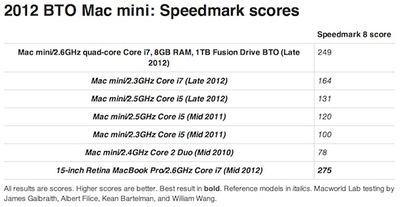Apple's Fusion Drive: Faster Performance in a Simple Consumer-Focused Package
Over the past couple of weeks, we've taken a few looks at Apple's new Fusion Drive used in the latest Mac mini and the upcoming iMac. The Fusion Drive system uses software to seamlessly integrate a 128 GB solid-state drive (SSD) with a 1 TB or 3 TB traditional hard drive to offer users the best of both worlds when it comes to speed and capacity. System files and other frequently used data are automatically moved to the SSD for maximum speed, with lower-priority data being stored on the much larger traditional hard drive.
Macworld has now conducted some benchmarks on the various Late 2012 Mac mini models, including one equipped with Fusion Drive, demonstrating how much faster the system runs with the benefit of the SSD.
[I]t was the Fusion Drive that really kicked the BTO Mac mini into overdrive. The standard configuration $799 Mac mini with its 5400-rpm hard drive took more than three times as long to complete our copy file and uncompress file tests as the Fusion Drive did in the BTO Mac mini. The BTO Mac mini’s PCMark productivity test score (using VMWare Fusion) was three times higher than the high-end standard configuration’s score. [...]
The BTO Mac mini was actually faster than the Retina MacBook Pro in a few tests, like the iPhoto, iMovie, and Aperture import tests. But file copy and file uncompress tests were a bit faster on the Retina MacBook Pro with its “pure” flash storage than on the Mac mini’s Fusion Drive.
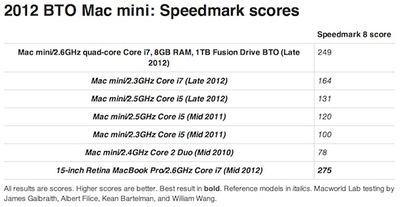
A new video posted by TechfastLunch&Dinner also shows how keeping the system files on the fast SSD cuts boot times in half for the Fusion Drive-equipped Mac mini compared to a similar system using only a traditional hard drive.
Ars Technica has also posted a
thorough examination of how the Fusion Drive works at a detailed level. The report notes that Fusion Drive is a solid consumer-focused tiering solution with some distinct differences from other caching and tiering implementations.
There are no options to configure, no pinning settings to adjust, and no user-visible method to decide what goes where. The FD volume is a single volume, and its Core Storage underpinnings direct all IO to the SSD first. New files are saved transparently to the SSD side of the Fusion Drive, as are new applications you install. Everything goes to the SSD first.
The logic behind this is clear: Fusion Drive is not meant to be a feature that appeals to the propeller-head geek. The kind of person who already has an SSD and a spinny disk in his Mac... and who symlinks his iTunes and iPhoto libraries off the HDD onto the SDD... and who enjoys meticulously balancing out which files go where will almost certainly not enjoy Fusion Drive's hands-off approach. Fusion Drive is not designed to be poked at or prodded. Rather, much in the same way that Time Machine's hands-off approach brought backup to people who otherwise wouldn't be bothering, Fusion Drive's hands-off approach brings tiering to Mac masses who otherwise can't be bothered. The presentation is very Apple-like, with no knobs to twiddle.
Ars Technica goes on to force chunks of data and whole files to be promoted up to the SSD, examines Boot Camp functionality on the Fusion Drive, and explores what happens should one of the drives fail.
Popular Stories
While the iPhone 17 Pro and iPhone 17 Pro Max are not expected to launch until September, there are already plenty of rumors about the devices.
Below, we recap key changes rumored for the iPhone 17 Pro models as of April 2025:
Aluminum frame: iPhone 17 Pro models are rumored to have an aluminum frame, whereas the iPhone 15 Pro and iPhone 16 Pro models have a titanium frame, and the iPhone ...
Apple is preparing a "bold" new iPhone Pro model for the iPhone's 20th anniversary in 2027, according to Bloomberg's Mark Gurman. As part of what's being described as a "major shake-up," Apple is said to be developing a design that makes more extensive use of glass – and this could point directly to the display itself.
Here's the case for Apple releasing a truly all-screen iPhone with no...
The first iOS 19 beta is less than two months away, and there are already a handful of new features that are expected with the update.
Apple should release the first iOS 19 beta to developers immediately following the WWDC 2025 keynote, which is scheduled for Monday, June 9. Following beta testing, the update should be released to the general public in September.
Below, we recap the key...
Apple may have updated several iPads and Macs late last year and early this year, but there are still multiple new devices that we're looking forward to seeing in 2025. Most will come in September or October, but there could be a few surprises before then.
We've rounded up a list of everything that we're still waiting to see from Apple in 2025.
iPhone 17, 17 Air, and 17 Pro - We get...
Apple's upcoming foldable iPhone (or "iPhone Fold") will feature two screens as part of its book-style design, and a Chinese leaker claims to know the resolutions for both of them.
According to the Weibo-based account Digital Chat Station, the inner display, which is approximately 7.76 inches, will use a 2,713 x 1,920 resolution and feature "under-screen camera technology." Meanwhile, the...
Apple has confirmed that it will be permanently closing its retail store in the heart of Bristol, England, and there is no replacement in sight.
Apple Bristol in 2023
Apple Bristol will be closing its doors on Saturday, August 9, due to redevelopment plans at the Cabot Circus Shopping Centre, and the adjacent Bristol Shopping Quarter. According to news reports, and a building application, the ...
If you have been experiencing issues with wireless CarPlay in your vehicle lately, it was likely due to a software bug that has now been fixed.
Apple released iOS 18.4.1 today, and the update's release notes say it "addresses a rare issue that prevents wireless CarPlay connection in certain vehicles."
If wireless CarPlay was acting up for you, updating your iPhone to iOS 18.4.1 should...
Apple today updated its vintage products list to add the 2018 Mac mini and the iPhone 6s, devices that will get more limited service and repairs now that they are considered vintage.
The iPhone 6s initially launched in 2015, but Apple kept it around as a low-cost device until 2018, which is why it is only now being added to the vintage list. The iPhone 6s had Apple's A9 chip, and it was...
In line with reseller leaks from last month, Apple's Beats brand is launching its first-ever set of charging cables today. Available in up to four color options, the new cables include USB-C to USB-C, USB-A to USB-C, and USB-C to Lightning options.
All three cable types are available in 1.5-meter (5-foot) and 20-centimeter (8-inch) lengths and both lengths are priced at $18.99 for a single...