Garmin has released an update to its StreetPilot Onboard for iPhone app, adding "urban guidance" and support for Google Street View. The urban guidance feature allows users to map out public transit options when looking at pedestrian routes, including support for Apple Maps integration. Users can bring up a location in Apple Maps, and they will have the option to map their destination using the Garmin app.
Unlike Apple's turn-by-turn directions, Garmin's solution downloads all the map data to the iPhone, allowing use even when there is no cellular signal. The company does offer a Garmin StreetPilot onDemand app [App Store] that pulls navigation data from the cloud, but it requires a subscription service to work.

- URBAN GUIDANCE considers public transportation options, such as subways, trams, busses and water taxis, when calculating pedestrian routes. You will be guided to a transit stop by foot and you're able to look up detailed information on what line to take and where to get off. The feature is available through In App Purchase.
- GOOGLE STREET VIEW provides users a street-level view of their destination before starting a route and shortly before arriving. Users can also look at a full-screen 360° view to get a better understanding of their destination's surroundings. The feature is available in cities with Google Street View coverage.
Urban Guidance is an in app purchase for $4.99, on sale for $2.99 until October 7, 2012. It supports a number of major cities, listed at the end of this post.
All the Garmin StreetPilot apps are on sale until October 7th.
Garmin U.S.A is $39.99, regularly $49.99. [App Store]
Garmin North America is $44.99, regularly $59.99. [App Store]
Garmin U.K. & Ireland is $59.99, regularly $74.99. [App Store]
Garmin Western Europe is $84.99, down from $99.99. [App Store]
Urban Guidance is supported in the following cities:
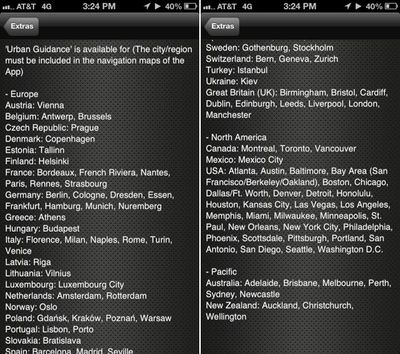




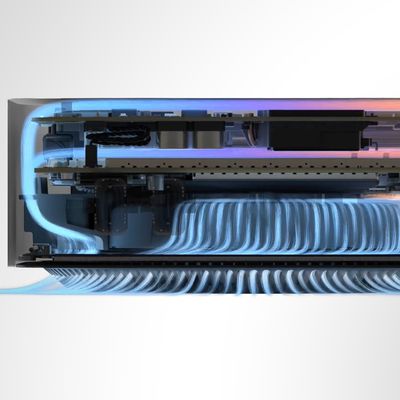



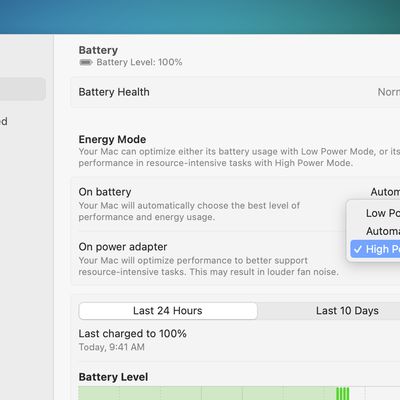














Top Rated Comments
May I ask how it is useless? What am I suppose to say? "OMG, their Maps application is sooooooo much better than Apple's!"
Stay off the forums if you don't want to read "useless" comments! :rolleyes:
...He doesn't have to, it is. Just look at the screenshots. End of story.