Microsoft today confirmed that the two most recent versions of its flagship Office productivity suite for Mac are fully compatible with OS X Mountain Lion. Office users are advised to ensure that Microsoft AutoUpdate is enabled so that their installations can be updated as needed to take full advantage of the new operating system.
- Make sure you have Office for Mac’s AutoUpdate enabled – some updates will be needed to make the most of the upgrade to Mountain Lion. Initiate AutoUpdate in any Office for Mac application by going to your toolbar, then selecting “Help” and then “Check for Updates.”
- Mountain Lion ships with a new feature called Gatekeeper. Gatekeeper helps protect users by allowing you to choose to only download and install software from known developers, like Microsoft. Please note that due to the Gatekeeper architecture, updates will not run when you download and initiate them on your desktop; instead please use Microsoft AutoUpdate to keep your copies of Office for Mac current.
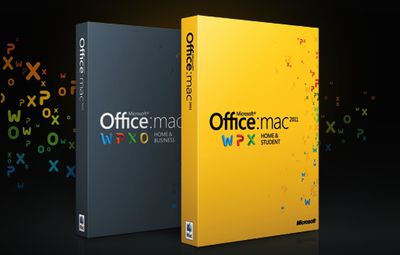






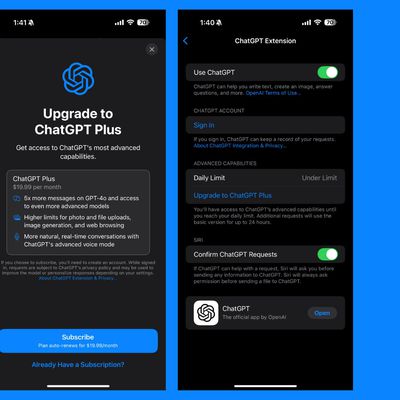















Top Rated Comments
Do it. Much better than 2008
NOTE: MS Office 2011 Mac is NOT compatible with Retina Display of MacBook Pro 2012 Retina!!!
http://macenstein.com/default/2012/07/intuit-looks-to-add-200-to-the-19-99-mountain-lion-updates-pricetag/
But it works but just not as sharp as other apps on the display is what you mean?