Apple Updates Mac OS X 10.5 Leopard with Flashback Removal Tool, Flash Player Disabler
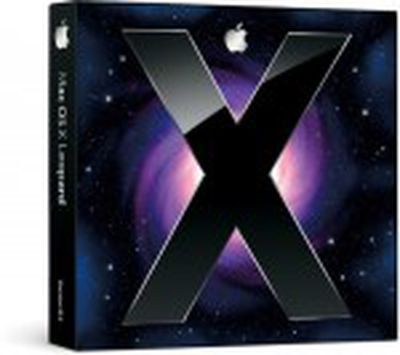 While Apple moved fairly quickly to release software tools for OS X Lion and Snow Leopard to remove the Flashback malware from infected systems and patch the Java vulnerability it exploited, users of earlier operating system versions have remained vulnerable.
While Apple moved fairly quickly to release software tools for OS X Lion and Snow Leopard to remove the Flashback malware from infected systems and patch the Java vulnerability it exploited, users of earlier operating system versions have remained vulnerable.
Apple addressed that issue today for users of Mac OS X 10.5 Leopard, releasing Leopard Flashback Removal Security Update to clean infected systems and disable the Java plug-in in Safari.
This update removes the most common variants of the Flashback malware. If the Flashback malware is found, a dialog will notify you that malware was removed. In some cases, the update may need to restart your computer in order to completely remove the Flashback malware.
To improve the security of your Mac, this update also disables the Java plug-in in Safari. For instructions on how to re-enable it, please visit: http://support.apple.com/kb/HT5241.
The update weighs in at 1.23 MB and requires Mac OS X 10.5.8.
On a separate note, Apple also released Leopard Security Update 2012-003, which automatically disables out-of-date versions of Adobe Flash Player for security reasons. The update weighs in at 1.11 MB and requires Mac OS X 10.5.8.
This update disables versions of Adobe Flash Player that do not include the latest security updates and provides the option to get the current version from Adobe's website.
Apple included similar functionality for Lion and Snow Leopard systems in Safari 5.1.7 released last week alongside OS X 10.7.4.
Today's software releases for Mac OS X Leopard mark the first significant software updates for the operating system since the debut of OS X Lion in mid-2011.
Popular Stories
Apple is not expected to release a standard iPhone 18 model this year, according to a growing number of reports that suggest the company is planning a significant change to its long-standing annual iPhone launch cycle.
Despite the immense success of the iPhone 17 in 2025, the iPhone 18 is not expected to arrive until the spring of 2027, leaving the iPhone 17 in the lineup as the latest...
Language learning app Duolingo has apparently been using the iPhone's Live Activity feature to display ads on the Lock Screen and the Dynamic Island, which violates Apple's design guidelines.
According to multiple reports on Reddit, the Duolingo app has been displaying an ad for a "Super offer," which is Duolingo's paid subscription option.
Apple's guidelines for Live Activity state that...
The company behind the BlackBerry-like Clicks Keyboard accessory for the iPhone today unveiled a new Android 16 smartphone called the Clicks Communicator.
The purpose-built device is designed to be used as a second phone alongside your iPhone, with the intended focus being communication over content consumption. It runs a custom Android launcher that offers a curated selection of messaging...
Apple is planning to release a low-cost MacBook in 2026, which will apparently compete with more affordable Chromebooks and Windows PCs. Apple's most affordable Mac right now is the $999 MacBook Air, and the upcoming low-cost MacBook is expected to be cheaper. Here's what we know about the low-cost MacBook so far.
Size
Rumors suggest the low-cost MacBook will have a display that's around 13 ...
Apple plans to introduce a 12.9-inch MacBook in spring 2026, according to TrendForce.
In a press release this week, the Taiwanese research firm said this MacBook will be aimed at the entry-level to mid-range market, with "competitive pricing."
TrendForce did not share any further details about this MacBook, but the information that it shared lines up with several rumors about a more...
Apple today announced a number of updates to Apple Fitness+ and activity with the Apple Watch.
The key announcements include:
New Year limited-edition award: Users can win the award by closing all three Activity Rings for seven days in a row in January.
"Quit Quitting" Strava challenge: Available in Strava throughout January, users who log 12 workouts anytime in the month will win an ...
Govee today introduced three new HomeKit-compatible lighting products, including the Govee Floor Lamp 3, the Govee Ceiling Light Ultra, and the Govee Sky Ceiling Light.
The Govee Floor Lamp 3 is the successor to the Floor Lamp 2, and it offers Matter integration with the option to connect to HomeKit. The Floor Lamp 3 offers an upgraded LuminBlend+ lighting system that can reproduce 281...
Belkin today announced a range of new charging and connectivity accessories at CES 2026, expanding its portfolio of products aimed at Apple device users.
UltraCharge Pro Power Bank 10K with Magnetic Ring
The lineup includes new Qi2 and Qi2.2 wireless chargers, magnetic power banks, a high-capacity laptop battery, and USB-C productivity accessories, with an emphasis on higher charging...
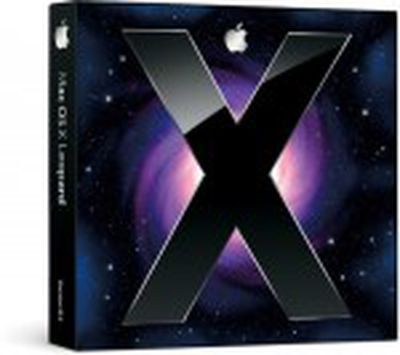 While Apple moved fairly quickly to release software tools for OS X Lion and Snow Leopard to remove the Flashback malware from infected systems and patch the Java vulnerability it exploited, users of earlier operating system versions have remained vulnerable.
While Apple moved fairly quickly to release software tools for OS X Lion and Snow Leopard to remove the Flashback malware from infected systems and patch the Java vulnerability it exploited, users of earlier operating system versions have remained vulnerable.






















