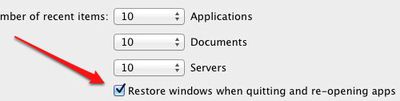
Resume is one of the main new features to OS X Lion, one taken directly from iOS:
Now apps you close will reopen right where you left off, so you never have to start from scratch again. And when you install software updates, you no longer need to save your work, close your apps, and spend valuable time setting everything up again. With Resume, you can restart your Mac and return to what you were doing — with all your apps in the places where you left them.
Now, this feature might be all well and good, but what if you want your Mac to behave like it did in Snow Leopard? Resume can be easily disabled, but the option is fairly hidden.
Head to System Preferences and select the General tab. At the bottom of that page is a checkbox labeled "Restore windows when quitting and re-opening apps." If you uncheck that, your apps will continue to behave as they did in Snow Leopard.
Hat tip OS X Daily.
























Top Rated Comments
I hope when you say that you're referring to 'online banking' ;)
There's private browsing for 'online banking', so your wife doesn't your weird tastes in "bank accounts"... :D