 Photo by @sadatkarim
Photo by @sadatkarimTonight's update to OS X Lion Developer Preview 4 includes an enhanced login screen (as seen during the WWDC keynote), including a new background showcasing the dark linen background that seems to be everywhere in iOS and OS X these days.
The old login screen displayed the clock and a Wi-Fi menu. The new screen also displays the current built, current IP address, and computer name -- cycling through the information is accomplished by clicking on the clock.







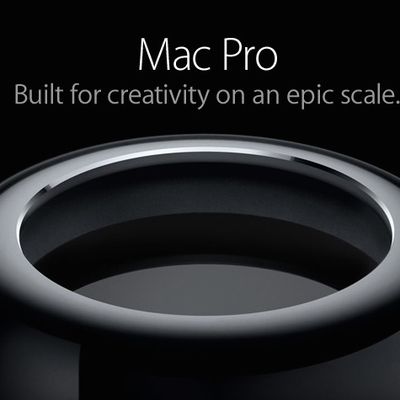

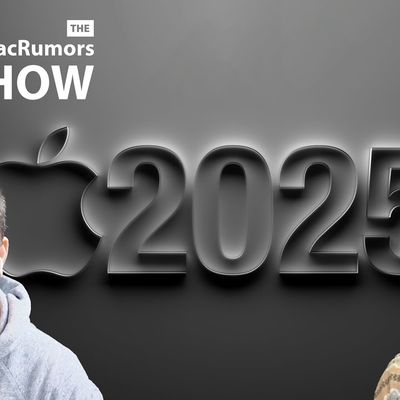














Top Rated Comments
sudo screen -m -d bash -c "sleep 60; screencapture /Users/YOURHOMEFOLDER/Desktop/picture.png"
Run that in the terminal and log out to the login screen, and within 60 seconds you'll hear the snapshot sound, log back in and you'll have your screenshot.
UPDATE: See, I got a proper screenshot ;)
I love the tangible non-tech look.
There was a downloadable copy of the Linen wallpaper available in another thread (https://forums.macrumors.com/showthread.php?t=1164584) but it's clearly a fake one.
I've just found a small version and tiled it into 2560x1600 resolution, no lines, tiles perfectly.
Enjoy
http://tinyurl.com/lionwallpaperosxreal (http://tinyurl.com/lionwallpaperosxreal)
Great, here we go again.